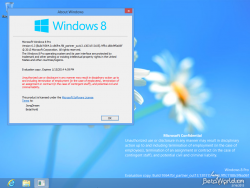Windows 8.1:6.3.9364.0.fbl_partner_out13.130315-2105
跳转到导航
跳转到搜索
2013年3月24日泄露。
新功能与特性
- 动态磁贴里新增下载进度条。
- 支持自定义磁贴的大小尺寸。
- PC设置新增了一些设置选项(包括SkyDrive的相关设置)。
- 出现了早期的 Internet Explorer 11。
- 对 SnapViews 的支持也更全面,新增了50/50左右屏中分视图,最高支持4个多任务视图并排;支持多个显示器,可在不同的显示器上独立显示不同的Windows 8风格的应用。
- 闹钟、录音机、Movie Moments 以及计算器等应用都采用了Windows 8风格的UI设计。
- OOBE可选个性化颜色更多。
- 用户文件夹出现在计算机主页上。
- SkyDrive与系统高度整合。
注意事项
- 新版Bing搜索引擎:
导入以下注册表
Windows Registry Editor Version 5.00 [HKEY_LOCAL_MACHINE\SOFTWARE\Microsoft\Windows\CurrentVersion\SearchPane] "NewSearchPane"=dword:00000001
- IE历史记录中“滑动”(仅触控设备可用):
导入以下注册表
Windows Registry Editor Version 5.00 [HKEY_CURRENT_USER\SOFTWARE\Microsoft\Internet Explorer\DesktopSwipe] "Enabled"=dword:00000001
- IE11 WebGL支持:
导入以下注册表
Windows Registry Editor Version 5.00 [HKEY_CURRENT_USER\Software\Microsoft\Internet Explorer\Main\FeatureControl] [HKEY_CURRENT_USER\Software\Microsoft\Internet Explorer\Main\FeatureControl\FEATURE_WEBGL] "iexplore.exe"=dword:00000001 [HKEY_CURRENT_USER\Software\Microsoft\Internet Explorer\Main\FeatureControl\FEATURE_WEBGL_HLSL_SHADERS] "iexplore.exe"=dword:00000001
将下列代码保存为.html文件并使用IE运行
<body onload="demo()">
<canvas style="height: 100%; width: 100%" id='webgl'>
</body>
<script>
var gl = {};
function demo()
{
var canvas = document.getElementById("webgl");
try
{
gl = canvas.getContext("experimental-webgl");
} catch(e) { }
if (gl) {
gl.clearColor(0, 0.678, 0.937, 1.0);
gl.clear(gl.COLOR_BUFFER_BIT);
}
}
</script>
- IE11 SPDY支持:
导入以下注册表
Windows Registry Editor Version 5.00 [HKEY_CURRENT_USER\Software\Microsoft\Windows\CurrentVersion\Internet Settings] "EnableSpdy"=dword:00000001 "EnableSpdyDebug"=dword:00000001 "ForceSpdyHttp"=dword:00000000 "DisableSpdyCompression"=dword:00000000
- SkyDrive中的文件管理应用:
请下载文件:http://pan.baidu.com/s/1gfzjmgj 密码:myte
之后在Powershell内运行:
.\AppLaunch.exe FileManager_cw5n1h2txyewy!Microsoft.Windows.FileManager
- 锁屏相框:
- 使用KMS等方式激活操作系统。
- 激活完毕后,在Settings中打开Picture Frame。
- 滑动关机(Slide To Shutdown):
运行 C:\Windows\System32\SlideToShutdown.exe。
若要让关机提示出现在屏幕顶部,运行下面的注册表(.reg)文件:
Windows Registry Editor Version 5.00 [HKEY_CURRENT_USER\Software\Microsoft\Windows\CurrentVersion\Explorer\Shutdown] "SlideUp"=dword:00000000
若要让关机提示出现在屏幕底部,只需将上述代码中的dword:00000000换成dword:00000001即可。
- 设置中的SkyDrive测试页:
导入以下注册表
Windows Registry Editor Version 5.00 [HKEY_LOCAL_MACHINE\SOFTWARE\Microsoft\Windows\CurrentVersion\SkyDrivePagesTest] "CameraRollDisabled"=dword:00000001 "DisabledState"=dword:00000001 "IsDomainAccount"=dword:00000000
- 新版Windows激活界面:
通过输入产品密钥激活Windows:C:\Windows\System32\changepk.exe
电话激活:C:\Windows\System32\phoneactivate.exe
- 新版F12开发人员工具:
C:\Program Files\Internet Explorer\F12.exe