Windows Server 2012:6.2.7959.0.fbl_srv_wdacxml.110307-1930
跳转到导航
跳转到搜索
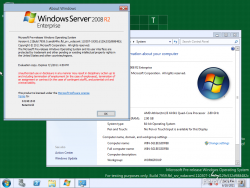 |
|
| Windows Server 2012 6.2.7959.0.fbl_srv_wdacxml.110307-1930 | |
| 内核版本 | 6.2 |
|---|---|
| 架构 | AMD64 |
| 版本 | Enterprise |
| 语言 | English (United States) |
| 编译日期 | 2011/3/7 |
| 版本字串 | 6.2.7959.0.fbl_srv_wdacxml.110307-1930 |
2011年5月2日泄露。
新功能与特色
它有绿色壁纸和一个新的Windows Classic主题。
此构建包含以下隐藏的项目,你可以使用Redlock进行解锁。
- 引入Modern UI开始屏幕(M2)
- 引入Modern UI风格登录
- 引入应用文件夹
- 引入Immersive Internet Explorer
- 引入Modern UI PDF 阅读器
- 引入Modern UI 任务管理器(taskui.exe)
- 引入高级任务管理器
- 新的OOBE
- 服务器仪表盘默认启用
- 引入Modern UI 分屏功能(仅支持Metro)
注意事项
- Metro UI组件
运行Redlock解锁Metro功能。链接: https://pan.baidu.com/s/1ZB3c4WTfeThbgXO1YGPljg 提取码: tvw1
以下所述操作均在已使用Redlock解锁后的前提下进行
- Ribbon UI
打开一个文件资源管理器窗口即可。
- 应用管理目录
创建一个名叫 Applications.{4234d49b-0245-4df3-b780-3893943456e1} 的目录并打开。
- Immersive Browser(Metro IE)
运行 C:\Program Files\Microsoft\Immersive Browser\Microsoft.ImmersiveBrowser\miexplore.exe
- PDF Reader
运行 C:\Program Files\Microsoft\Windows.glcnd\glcnd.exe
- 高级的任务管理器
运行 C:\Windows\System32\TM.exe
- Modern风格任务管理器
运行 C:\Windows\System32\taskui.exe
- 新版OOBE
运行 C:\Windows\System32\oobe\msoobe.exe
- 新版服务器管理器
运行 C:\Windows\System32\servermanager.exe