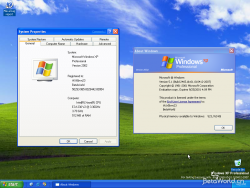Windows XP:5.1.2465.0.idx01.010412-2007
跳转到导航
跳转到搜索
新功能与特性
- 全新Luna主题,大部分图标已被更新为Windows XP样式,但仍然有一些旧的图标。
- 更新更改分辨率的UI,但与RTM不一样。
- 新的登录屏幕
- 新增Bliss壁纸,这是Windows最出名的壁纸之一。
- 资源管理器中也有许多改进,删除了启动按钮且更换了更多图标,关于对话框中的Whistler也被替换为Windows XP。
- Internet Explorer 6和附带的个人栏具有新的外观。
- 光盘程序具有新的外观。
- 图像预览具有新的外观。
- 帮助与支持中心具有新的外观。
- Outlook Express具有新的外观。
- MSN Explorer具有新的外观。
- “远程桌面连接”具有新的外观并一直沿用到Windows Vista。
- 添加/删除程序设置项具有新的外观。
- Windows Media Player 8 (8.00.00.4373)。
- Windows Media Player 8具有新的默认皮肤,并引入了许多新皮肤。
- Windows Movie Maker 1.1 (1.1.2307.0)。
- Windows Movie Maker具有新的外观。
- MSN Explorer现在可以正常打开并连接到互联网了。
- 关闭Windows时的动画效果从为“滑动的马赛克”改为“渐渐灰暗”。
- DirectX升级到8.1。
- 引入一些新的壁纸。
- 引入Windows漫游的Flash动画。
- 新的.NET Passport向导。
已知问题
- OOBE损坏。
发布信息[1]
点击“展开”查看更多内容
Interim Build 2465 is available for download We are pleased to announce availability of Microsoft(R) Windows(R) XP interim build 2465 for electronic download. This is an interim build following Beta 2. You are not required to download or install this build as a part of the Whistler beta test. Interim builds are provided on an as-is basis for hardware and software developers, and for those beta testers that are interested in interim build updates. Microsoft has recently announced that the official product name for Whistler will be Windows XP. However the code name "Whistler" is still present in many places in the product. Please do not file bugs on these issues yet. This build will NOT be made generally available on CD. FEEDBACK ON INTERIM BUILDS We are not looking for detailed feedback on this build (e.g. bug reports). Although there are some improvements, there are not a lot of significant Beta 2 changes. You should report regressions from Beta 2, and you are welcome to see if bugs in some areas have been addressed. Other than that, please report only critical issues at this time, as we are still focused primarily on beta 2 feedback. PRODUCT KEYS Microsoft Windows Whistler requires a product key to complete installation. Each Technical Beta ID will be issued a unique product key for their use in testing Windows Whistler. If you have not yet gotten your assigned product key, log on to http://windowsbeta.microsoft.com/support/key.asp. The product key previously issued to you should be used to install this build. Your product key can be used to install all editions of Whistler (e.g. Personal, Professional, Server, and Advanced Server). This product key is assigned to you and should be used by you only (or only your designated representatives if you are a corporate site). Your product key is a representation of your Technical Beta privileges. You may lose your Technical Beta privileges if your product key is published on an Internet site or otherwise becomes publicly available. WINDOWS PRODUCT ACTIVATION You have up to 14 days from installation to activate Windows. The prior registry key to disable activation no longer works. Activation can be accomplished via two different connection methods: Internet and telephone. Customer service centers supporting telephone activations for other countries are now available. You may install Whistler on as many PCs as your End User License Agreement (EULA) allows. Please see your EULA and the supplemental EULA posted here and on the web site for exact details. For beta, the grace period by which you must activate is set to 14 days. For RTM, it will be 30 days as previously stated. Please use the ".beta.whistler.product-activation" newsgroup to post any problems or technical questions pertaining to product activation. INTERIM BUILD This is an interim build we are releasing for ongoing development efforts. Microsoft does not recommend that you install this build. This is an "external test release interim build" provided primarily for hardware and software developers to use in lab test environments to verify recent code fixes and application and device compatibility. If your connection to the Internet is such that you can download a build of this size, you are welcome to download, install and report any critical problems to us as soon as possible. However, this release is interim developmental code between standard release milestones. As such, much work is in-progress and many features may not be fully functional. In addition, this release has not been fully tested to the same level as a full external beta release This build may not be as stable or reliable as a beta milestone release. It may contain fixes and improvements in some areas while it may have new problems in other areas. You are welcome to install and try this build at your own risk, recognizing these limitations. This build may in fact work better in some cases for a limited set of beta users. We are only releasing the client SKUs at this time (personal, professional and professional checked versions). Server SKUs may be available in future interim releases but will not be made available for 2465. If you install this build, please complete an install survey. (http://windowsbeta.microsoft.com/Survey/Install_Survey.asp) WHAT IS NEW IN THIS BUILD? To avoid going too deeply into the details of the build process, very few areas of build have changed since Beta 2. Most of the changes that have been made were prepared and cued up before Beta 2 even shipped. As a result the changes do not contain many changes based on specific feedback from Beta 2. The areas that have changed are: - User Interface - Audio drivers - Print drivers - COM + - Help and Support - Some server components - IE, OE and Windows Media Player
NFO
点击“展开”查看更多内容
=-=-=-=-=-=- Windows XP Build 2465a Full -=-=-=-=-=--=-= CracKer-Supplier: ReaL|sTy Get The Files from Here: ftp://216.167.77.228/I386/WINNTUPG/OEM/NOVELL/NLS/PORTUGUE/.temp/.tagged/.by%20vamp/.for%20pcav/ once there select the folder OS Stuff and there you will see all the Windows Xp Files in the windows xp folder..... after downloading all files extract all files by running the .rar one, after that you will have a .bin archive extract the installation files from the .bin archive by getting Winimage if you already don't have it.. if no.. then get it here: http://www.winimage.com to crack Windows Xp get the crack and serial from the same ftp and read the .doc information for the instructions.!! enjoy!! to enter in this ftp all you have to do is have a good ftp client like Cute Ftp or any other and copy the link i'm giving you. that's all! ;) My Contact Information: Email: ricardof01@hotmail.com ICQ # : 66453452 My Profile: http://mx.profile.yahoo.com/ricardof01 Note: i do this for fun and to help poor people, that can't buy expensive softwares. as you see i like to contribute and help to keep the sharing style alive....i'll hope you'll be able to contribute to help us each other too...any contribution from you will be welcome. thanks! ;-))