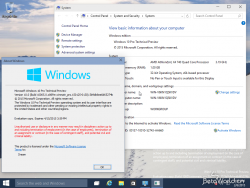Windows 10:10.0.10005.0.winmain prs.150125-0130:修订间差异
跳转到导航
跳转到搜索
小 (minor fix) |
(→注意事项) |
||
| (未显示3个用户的4个中间版本) | |||
| 第1行: | 第1行: | ||
{{NavBar|[[ | {{DISPLAYTITLE:Windows 10:10.0.10005.0.winmain_prs.150125-0130}} | ||
{{ Infobox Buildinfo | {{NavBar|[[Windows桌面操作系统]] > [[Windows 10]] > '''10.0.10005.0.winmain_prs.150125-0130'''}} | ||
|image = 10005.0_version.png | {{Infobox Buildinfo | ||
|imagecaption = Windows 10 | |image=10005.0_version.png | ||
|kernel = 10.0 | |imagecaption=Windows 10 10.0.10005.0.winmain_prs.150125-0130 | ||
|arch = | |kernel=10.0 | ||
|sku = Core | |arch=AMD64, x86 | ||
|language = Arabic (Saudi Arabia) | |sku=Core, Enterprise, Pro | ||
| | |language=Arabic (Saudi Arabia), Chinese (Traditional, Taiwan), English (United States), Finnish (Finland), French (Canada), German (Germany), Japanese (Japan), Korean (Korea), Russian (Russia), Spanish (Mexico), Spanish (Spain), Swedish (Sweden), Turkish (Turkey) | ||
|string = 10.0.10005.0.winmain_prs.150125-0130 | |compiledate=2015/1/25 | ||
|string=10.0.10005.0.winmain_prs.150125-0130 | |||
}} | }} | ||
2017年3月25日泄露。 | 2017年3月25日泄露。 | ||
== | |||
==新功能与特性== | |||
* 改进任务视图,使用了新设计。 | * 改进任务视图,使用了新设计。 | ||
* 统一了任务栏图标和控件的效果,外观更现代化。 | * 统一了任务栏图标和控件的效果,外观更现代化。 | ||
=== 设置应用 === | ===设置应用=== | ||
* 排列窗口设置项引入任务视图的相关选项。 | * 排列窗口设置项引入任务视图的相关选项。 | ||
* 平板模式设置项引入切换模式的提醒选项。 | * 平板模式设置项引入切换模式的提醒选项。 | ||
==注意事项== | ==注意事项== | ||
* | * Edge模式 | ||
在Internet | 在Internet Explorer的地址栏输入<code>about:flags</code>进入测试功能页面开启Edge模式浏览。 | ||
* 打印对话框 | |||
执行以下命令: | |||
<syntaxhighlight lang="batch"> | |||
* | |||
< | |||
explorer.exe shell:AppsFolder\Windows.PrintDialog_cw5n1h2txyewy!Microsoft.Windows.PrintDialog | explorer.exe shell:AppsFolder\Windows.PrintDialog_cw5n1h2txyewy!Microsoft.Windows.PrintDialog | ||
</ | </syntaxhighlight> | ||
* | |||
* 新版登录界面 | |||
< | 导入后重启<code>explorer</code>。 | ||
<syntaxhighlight lang="registry"> | |||
Windows Registry Editor Version 5.00 | Windows Registry Editor Version 5.00 | ||
[HKEY_LOCAL_MACHINE\SOFTWARE\Microsoft\Windows\CurrentVersion\Authentication\LogonUI\TestHooks] | [HKEY_LOCAL_MACHINE\SOFTWARE\Microsoft\Windows\CurrentVersion\Authentication\LogonUI\TestHooks] | ||
"Threshold"=dword:00000001 | "Threshold"=dword:00000001 | ||
</ | </syntaxhighlight> | ||
* | |||
< | * 新版音量控制 | ||
<syntaxhighlight lang="registry"> | |||
Windows Registry Editor Version 5.00 | Windows Registry Editor Version 5.00 | ||
[HKEY_LOCAL_MACHINE\SOFTWARE\Microsoft\Windows NT\CurrentVersion\MTCUVC] | [HKEY_LOCAL_MACHINE\SOFTWARE\Microsoft\Windows NT\CurrentVersion\MTCUVC] | ||
"EnableMtcUvc"=dword:00000001 | "EnableMtcUvc"=dword:00000001 | ||
</ | </syntaxhighlight> | ||
* | |||
< | * 新版时钟和日历 | ||
<syntaxhighlight lang="registry"> | |||
Windows Registry Editor Version 5.00 | Windows Registry Editor Version 5.00 | ||
[HKEY_LOCAL_MACHINE\Software\Microsoft\Windows\CurrentVersion\ImmersiveShell] | [HKEY_LOCAL_MACHINE\Software\Microsoft\Windows\CurrentVersion\ImmersiveShell] | ||
"UseWin32TrayClockExperience"=dword:00000000 | "UseWin32TrayClockExperience"=dword:00000000 | ||
</ | </syntaxhighlight> | ||
2024年4月3日 (三) 13:44的最新版本
2017年3月25日泄露。
新功能与特性
- 改进任务视图,使用了新设计。
- 统一了任务栏图标和控件的效果,外观更现代化。
设置应用
- 排列窗口设置项引入任务视图的相关选项。
- 平板模式设置项引入切换模式的提醒选项。
注意事项
- Edge模式
在Internet Explorer的地址栏输入about:flags进入测试功能页面开启Edge模式浏览。
- 打印对话框
执行以下命令:
explorer.exe shell:AppsFolder\Windows.PrintDialog_cw5n1h2txyewy!Microsoft.Windows.PrintDialog
- 新版登录界面
导入后重启explorer。
Windows Registry Editor Version 5.00
[HKEY_LOCAL_MACHINE\SOFTWARE\Microsoft\Windows\CurrentVersion\Authentication\LogonUI\TestHooks]
"Threshold"=dword:00000001
- 新版音量控制
Windows Registry Editor Version 5.00
[HKEY_LOCAL_MACHINE\SOFTWARE\Microsoft\Windows NT\CurrentVersion\MTCUVC]
"EnableMtcUvc"=dword:00000001
- 新版时钟和日历
Windows Registry Editor Version 5.00
[HKEY_LOCAL_MACHINE\Software\Microsoft\Windows\CurrentVersion\ImmersiveShell]
"UseWin32TrayClockExperience"=dword:00000000