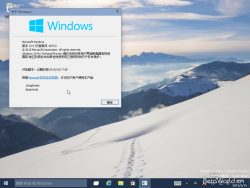Windows 10:10.0.10031.0.fbl_impressive.150301-2107
2017年3月25日泄露。
新的特性
- 正式引入云体验主机,OOBE的设置微软账户和首次运行Windows的步骤已经被一个叫云体验主机的进程取代,它能允许微软在云端执行改变。
- Windows Defender默认出现在任务栏托盘中,更快速地打开Windows Defender。
- Windows Update支持P2P下载方式。
- 开始菜单的外观设计更精致,并且引入开始菜单的透明效果。
- 开始按钮和磁盘空间饼图采用了新的样式。
设置应用
- 引入高级显示设置项,拥有颜色校准、显示适配器属性等选项。
- 合并网络设置项的一些选项。
- 隐私设置项引入摄像头、麦克风、日历、消息等选项。
注意事项
- Edge模式
在Internet Explorer的地址栏输入“about:flags”进入测试功能页面开启Edge模式浏览。
- Windows Default Lock Screen
包含一个新的默认应用程序,已在Windows Phone上作为Beta应用程序引入。
执行以下命令运行:
explorer.exe shell:AppsFolder\Microsoft.WindowsDefaultLockScreen_8wekyb3d8bbwe!LockApp
- 打印对话框
执行以下命令运行:
explorer.exe shell:AppsFolder\Windows.PrintDialog_cw5n1h2txyewy!Microsoft.Windows.PrintDialog
- 新版音量控制
Windows Registry Editor Version 5.00 [HKEY_LOCAL_MACHINE\SOFTWARE\Microsoft\Windows NT\CurrentVersion\MTCUVC] "EnableMtcUvc"=dword:00000001
- 新版时钟和日历
Windows Registry Editor Version 5.00 [HKEY_LOCAL_MACHINE\Software\Microsoft\Windows\CurrentVersion\ImmersiveShell] "UseWin32TrayClockExperience"=dword:00000000
其他文档
- WZor发的Release Notes