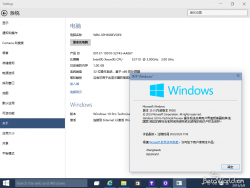Windows 10:10.0.9926.0.fbl_awesome1501.150119-1648
2015年1月21日发布[1]。
注意事项
- Edge模式
在Internet Explorer地址栏中输入about:flags并回车后,即可进入测试功能页面并开启Edge模式浏览。
- 打印对话框
运行以下命令:
explorer.exe shell:AppsFolder\Windows.PrintDialog_cw5n1h2txyewy!Microsoft.Windows.PrintDialog
- 云体验主机
运行以下命令:
explorer.exe shell:AppsFolder\Microsoft.CloudExperienceHost_8wekyb3d8bbwe!App
- 新版锁定屏幕
它的应用名叫做Windows Default Lock Screen
运行以下命令:
explorer.exe shell:AppsFolder\Microsoft.WindowsDefaultLockScreen_8wekyb3d8bbwe!LockApp
打开的将会是一个窗口,新版锁定屏幕显示在其中。
向上滑动可以看到下面空无一物的黑色背景。窗口将随之消失,但并没有关闭,只是最小化了。
- 新版登录界面
将最后一位改为0禁用或1启用。导入后重启explorer。
Windows Registry Editor Version 5.00
[HKEY_LOCAL_MACHINE\SOFTWARE\Microsoft\Windows\CurrentVersion\Authentication\LogonUI\TestHooks]
"Threshold"=dword:00000001
- 新版音量控制
Windows Registry Editor Version 5.00
[HKEY_LOCAL_MACHINE\SOFTWARE\Microsoft\Windows NT\CurrentVersion\MTCUVC]
"EnableMtcUvc"=dword:00000001
触发将打开一个黑色背景的窗口,标题为上文提到的应用名。在中上部略微偏右的区域显示一个音量滑条。
左上角汉堡菜单中Settings命令的弹窗将其中文名译作“Mtc和Uvc”。
- 新版时钟和日历
Windows Registry Editor Version 5.00
[HKEY_LOCAL_MACHINE\Software\Microsoft\Windows\CurrentVersion\ImmersiveShell]
"UseWin32TrayClockExperience"=dword:00000000