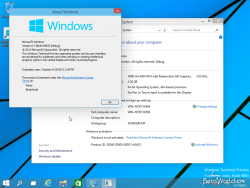Windows 10:6.4.9883.0.fbl release.141106-1705:修订间差异
跳转到导航
跳转到搜索
LeakerLand.S(留言 | 贡献) 标签:撤销 |
Captainlinux8880(留言 | 贡献) 小无编辑摘要 |
||
| (未显示8个用户的21个中间版本) | |||
| 第1行: | 第1行: | ||
{{DISPLAYTITLE:Windows 10:6.4.9883.0.fbl_release.141106-1705}} | |||
{{ Infobox Buildinfo | {{NavBar|[[Windows桌面操作系统]] > [[Windows 10]] > '''6.4.9883.0.fbl_release.141106-1705'''}} | ||
|image = | {{Infobox Buildinfo | ||
|imagecaption = Windows 10 | |image=9883.0_version.png | ||
|kernel = 6.4 | |imagecaption=Windows 10 6.4.9883.0.fbl_release.141106-1705 | ||
|arch = | |kernel=6.4 | ||
|sku = Core | |arch=AMD64 | ||
|language = English (United States) | |sku=Core, Pro, Pro with Media Center | ||
| | |language=English (United States) | ||
|string = 6.4.9883.0.fbl_release.141106-1705 | |compiledate=2014/11/6 | ||
|key = | |string=6.4.9883.0.fbl_release.141106-1705 | ||
|key=Core: 334NH-RXG76-64THK-C7CKG-D3VPT<br>Pro: NKJFK-GPHP7-G8C3J-P6JXR-HQRJR<br>Pro with Media Center: GBFNG-2X3TC-8R27F-RMKYB-JK7QT | |||
}} | }} | ||
Debug版本2015年9月19日泄露于BetaArchive,Free版本2022年4月23日泄露于BetaWiki Discord。 | |||
==新的特性== | |||
*调试版本包含一些UWP测试程序。 | |||
*PC设置改名为“设置”,增加搜索框并调整分类 | |||
==注意事项== | ==注意事项== | ||
* | *Debug版本的<code>sources\install.wim</code>存在数据错误,需要将上述文件偏移量<code>0x6a3cb000</code>至<code>0x6a3d8fff</code>处以十六进制写入附件内容:[https://www.betaworld.cn/%E6%96%87%E4%BB%B6:Windows_10-10.0.9883.0-debugfix.bin debugfix.bin]。 | ||
< | |||
*Edge模式 | |||
* | |||
在Internet Explorer的地址栏输入“about:flags”进入测试功能页面开启Edge模式浏览。 | 在Internet Explorer的地址栏输入“about:flags”进入测试功能页面开启Edge模式浏览。 | ||
*新版Windows Update | |||
* | 在系统设置中显示一个Windows Update测试页面。 | ||
<syntaxhighlight lang="registry"> | |||
Windows Registry Editor Version 5.00 | Windows Registry Editor Version 5.00 | ||
[HKEY_CURRENT_USER\Software\Microsoft\Windows\CurrentVersion\WindowsUpdate\UX] | [HKEY_CURRENT_USER\Software\Microsoft\Windows\CurrentVersion\WindowsUpdate\UX] | ||
"IsMusUxEnabled"=dword:00000001</ | "IsMusUxEnabled"=dword:00000001 | ||
* | </syntaxhighlight> | ||
需要重启explorer或注销后重新登录。< | |||
*在上部或下部显示通知 | |||
需要重启explorer或注销后重新登录。 | |||
<syntaxhighlight lang="registry"> | |||
Windows Registry Editor Version 5.00 | Windows Registry Editor Version 5.00 | ||
[HKEY_CURRENT_USER\Software\Microsoft\Windows\CurrentVersion\Explorer] | [HKEY_CURRENT_USER\Software\Microsoft\Windows\CurrentVersion\Explorer] | ||
"DisplayToastAtBottom"=dword:00000001</ | "DisplayToastAtBottom"=dword:00000001 | ||
* | </syntaxhighlight> | ||
这个设置会在系统设置中显示新的预览版本界面。< | |||
*Insider推送隐藏设置 | |||
这个设置会在系统设置中显示新的预览版本界面。 | |||
<syntaxhighlight lang="registry"> | |||
Windows Registry Editor Version 5.00 | Windows Registry Editor Version 5.00 | ||
[HKEY_LOCAL_MACHINE\Software\Microsoft\WindowsSelfHost\Applicability] | [HKEY_LOCAL_MACHINE\Software\Microsoft\WindowsSelfHost\Applicability] | ||
"ThresholdOptedIn"=dword:00000001 | "ThresholdOptedIn"=dword:00000001 | ||
"ThresholdInternal"=dword:00000001</ | "ThresholdInternal"=dword:00000001 | ||
* | </syntaxhighlight> | ||
*新版登录界面 | |||
将最后一位改为0来禁用或1来启用。导入后重启explorer。 | |||
<syntaxhighlight lang="registry"> | |||
Windows Registry Editor Version 5.00 | Windows Registry Editor Version 5.00 | ||
[HKEY_LOCAL_MACHINE\SOFTWARE\Microsoft\Windows\CurrentVersion\Authentication\LogonUI\TestHooks] | [HKEY_LOCAL_MACHINE\SOFTWARE\Microsoft\Windows\CurrentVersion\Authentication\LogonUI\TestHooks] | ||
"Threshold"=dword:00000001</ | "Threshold"=dword:00000001</syntaxhighlight> | ||
* | |||
*搜索框 | |||
将最后一位改为0来禁用或1来启用。导入后重启explorer。 | |||
<syntaxhighlight lang="registry"> | |||
Windows Registry Editor Version 5.00 | Windows Registry Editor Version 5.00 | ||
[HKEY_LOCAL_MACHINE\SOFTWARE\Microsoft\Windows\CurrentVersion\Search] | [HKEY_LOCAL_MACHINE\SOFTWARE\Microsoft\Windows\CurrentVersion\Search] | ||
"EnableSearchBox"=dword:00000001</ | "EnableSearchBox"=dword:00000001 | ||
</syntaxhighlight> | |||
*新版开始菜单 | |||
有5种不同的磁贴尺寸,顶部按钮不起作用,不会全屏显示,并且很不稳定。导入后重新启动explorer。 | |||
<syntaxhighlight lang="registry"> | |||
Windows Registry Editor Version 5.00 | Windows Registry Editor Version 5.00 | ||
[HKEY_LOCAL_MACHINE\SOFTWARE\Microsoft\Windows\CurrentVersion\ImmersiveShell\Launcher] | [HKEY_LOCAL_MACHINE\SOFTWARE\Microsoft\Windows\CurrentVersion\ImmersiveShell\Launcher] | ||
"UseExperience"=dword:00000001</ | "UseExperience"=dword:00000001 | ||
* | </syntaxhighlight> | ||
*启用名为Microsoft Eva Mobile的新语音 | |||
< | 新的英语(美国)TTS语音。 它适用于Speech_OneCore,但导入下面的注册表之后可以在语音转文字中使用。 | ||
<syntaxhighlight lang="registry"> | |||
Windows Registry Editor Version 5.00 | Windows Registry Editor Version 5.00 | ||
| 第103行: | 第97行: | ||
5c,00,65,00,6e,00,2d,00,55,00,53,00,5c,00,4d,00,31,00,30,00,33,00,33,00,45,\ | 5c,00,65,00,6e,00,2d,00,55,00,53,00,5c,00,4d,00,31,00,30,00,33,00,33,00,45,\ | ||
00,76,00,61,00,00,00 | 00,76,00,61,00,00,00 | ||
[HKEY_LOCAL_MACHINE\SOFTWARE\Microsoft\Speech\Voices\Tokens\MSTTS_V110_enUS_EvaM\Attributes] | [HKEY_LOCAL_MACHINE\SOFTWARE\Microsoft\Speech\Voices\Tokens\MSTTS_V110_enUS_EvaM\Attributes] | ||
| 第114行: | 第107行: | ||
"Vendor"="Microsoft" | "Vendor"="Microsoft" | ||
"DataVersion"="11.0.2013.1022" | "DataVersion"="11.0.2013.1022" | ||
</ | </syntaxhighlight> | ||
==图库== | |||
<gallery> | |||
Windows_10-6.4.9883.0-Settings.png|设置UWP更新 | |||
</gallery> | |||
2024年2月29日 (四) 21:47的最新版本
Debug版本2015年9月19日泄露于BetaArchive,Free版本2022年4月23日泄露于BetaWiki Discord。
新的特性
- 调试版本包含一些UWP测试程序。
- PC设置改名为“设置”,增加搜索框并调整分类
注意事项
- Debug版本的
sources\install.wim存在数据错误,需要将上述文件偏移量0x6a3cb000至0x6a3d8fff处以十六进制写入附件内容:debugfix.bin。
- Edge模式
在Internet Explorer的地址栏输入“about:flags”进入测试功能页面开启Edge模式浏览。
- 新版Windows Update
在系统设置中显示一个Windows Update测试页面。
Windows Registry Editor Version 5.00
[HKEY_CURRENT_USER\Software\Microsoft\Windows\CurrentVersion\WindowsUpdate\UX]
"IsMusUxEnabled"=dword:00000001
- 在上部或下部显示通知
需要重启explorer或注销后重新登录。
Windows Registry Editor Version 5.00
[HKEY_CURRENT_USER\Software\Microsoft\Windows\CurrentVersion\Explorer]
"DisplayToastAtBottom"=dword:00000001
- Insider推送隐藏设置
这个设置会在系统设置中显示新的预览版本界面。
Windows Registry Editor Version 5.00
[HKEY_LOCAL_MACHINE\Software\Microsoft\WindowsSelfHost\Applicability]
"ThresholdOptedIn"=dword:00000001
"ThresholdInternal"=dword:00000001
- 新版登录界面
将最后一位改为0来禁用或1来启用。导入后重启explorer。
Windows Registry Editor Version 5.00
[HKEY_LOCAL_MACHINE\SOFTWARE\Microsoft\Windows\CurrentVersion\Authentication\LogonUI\TestHooks]
"Threshold"=dword:00000001
- 搜索框
将最后一位改为0来禁用或1来启用。导入后重启explorer。
Windows Registry Editor Version 5.00
[HKEY_LOCAL_MACHINE\SOFTWARE\Microsoft\Windows\CurrentVersion\Search]
"EnableSearchBox"=dword:00000001
- 新版开始菜单
有5种不同的磁贴尺寸,顶部按钮不起作用,不会全屏显示,并且很不稳定。导入后重新启动explorer。
Windows Registry Editor Version 5.00
[HKEY_LOCAL_MACHINE\SOFTWARE\Microsoft\Windows\CurrentVersion\ImmersiveShell\Launcher]
"UseExperience"=dword:00000001
- 启用名为Microsoft Eva Mobile的新语音
新的英语(美国)TTS语音。 它适用于Speech_OneCore,但导入下面的注册表之后可以在语音转文字中使用。
Windows Registry Editor Version 5.00
[HKEY_LOCAL_MACHINE\SOFTWARE\Microsoft\Speech\Voices\Tokens\MSTTS_V110_enUS_EvaM]
@="Microsoft Eva Mobile - English (United States)"
"409"="Microsoft Eva Mobile - English (United States)"
"CLSID"="{179F3D56-1B0B-42B2-A962-59B7EF59FE1B}"
"LangDataPath"=hex(2):25,00,77,00,69,00,6e,00,64,00,69,00,72,00,25,00,5c,00,53,\
00,70,00,65,00,65,00,63,00,68,00,5f,00,4f,00,6e,00,65,00,43,00,6f,00,72,00,\
65,00,5c,00,45,00,6e,00,67,00,69,00,6e,00,65,00,73,00,5c,00,54,00,54,00,53,\
00,5c,00,65,00,6e,00,2d,00,55,00,53,00,5c,00,4d,00,53,00,54,00,54,00,53,00,\
4c,00,6f,00,63,00,65,00,6e,00,55,00,53,00,2e,00,64,00,61,00,74,00,00,00
"VoicePath"=hex(2):25,00,77,00,69,00,6e,00,64,00,69,00,72,00,25,00,5c,00,53,00,\
70,00,65,00,65,00,63,00,68,00,5f,00,4f,00,6e,00,65,00,43,00,6f,00,72,00,65,\
00,5c,00,45,00,6e,00,67,00,69,00,6e,00,65,00,73,00,5c,00,54,00,54,00,53,00,\
5c,00,65,00,6e,00,2d,00,55,00,53,00,5c,00,4d,00,31,00,30,00,33,00,33,00,45,\
00,76,00,61,00,00,00
[HKEY_LOCAL_MACHINE\SOFTWARE\Microsoft\Speech\Voices\Tokens\MSTTS_V110_enUS_EvaM\Attributes]
"Age"="Adult"
"Gender"="Female"
"Version"="11.0"
"Language"="409"
"Name"="Microsoft Eva Mobile"
"SharedPronunciation"=""
"Vendor"="Microsoft"
"DataVersion"="11.0.2013.1022"