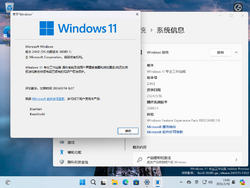Windows 11:10.0.26085.1.ge release.240315-1352:修订间差异
跳转到导航
跳转到搜索
无编辑摘要 |
小无编辑摘要 |
||
| 第11行: | 第11行: | ||
|string=10.0.26085.1.ge_release.240315-1352 | |string=10.0.26085.1.ge_release.240315-1352 | ||
}} | }} | ||
2024年3月20日向Canary和Dev通道推送<ref>https://blogs.windows.com/windows-insider/2024/03/20/announcing-windows-11-insider-preview-build-26085-canary-and-dev-channels/</ref>。 | |||
==新功能与特性== | ==新功能与特性== | ||
2024年3月24日 (日) 09:58的版本
2024年3月20日向Canary和Dev通道推送[1]。
新功能与特性
- 设置应用更新:
- “启用sudo”设置开关下方描述文字更新,暂未汉化。
- “隐私和安全性”设置下此前未翻译“Screenshots and screen recording”设置页面汉化为“屏幕截图和屏幕录制”。
注意事项
- 设置窗口左侧导航栏动画
vivetool /enable /id:34878152
- 通知建议(询问用户是否关闭某一应用的通知)
vivetool /enable /id:23214784,41967741
- 新版防火墙通知
vivetool /enable /id:40112637
- Emoji 15.0支持
vivetool /enable /id:40213648
- 在文本框中使用手写
vivetool /enable /id:41799415,43679417,44504204
- Windows Copilot
vivetool /enable /id:44776738
- 多次登录后如未使用过Dev Home则自动打开
vivetool /enable /id:44358372
- 使用Rust重写Win32k GDI代码
vivetool /enable /id:37356106
- 隐私权限问题警告
vivetool /enable /id:40226628,41683745
- 新版零售演示对话框
vivetool /enable /id:36390579,44357190
- 新版电话激活对话框(可能无法正常工作)
vivetool /enable /id:36390579,42739800
- OOBE设备隐私选项更新
vivetool /enable /id:39484957
- 减少触发窗口快照布局所需的悬停时间
vivetool /enable /id:44352656 /variant:1
- 快速设置页面滚动功能
vivetool /enable /id:39593188
- 开始菜单最近添加应用独立编组功能
vivetool /enable /id:46045587
- 新版传递优化设置
vivetool /enable /id:33235889
- 新版控制中心
vivetool /enable /id:45046901,44685875
- 将设置中的“手机连接”页面替换为“移动设备”页面
vivetool /enable /id:46619780
- 禁用Windows 10旧版任务栏屎山
vivetool /enable /id:42537950
- “蓝牙和其他设备”中的“其他链接的设备”页面
vivetool /enable /id:47448915
- 新版任务栏缩略图功能
vivetool /enable /id:29532725
- 实时字幕功能新界面
vivetool /enable /id:45178292
- 实时字幕功能快速设置
vivetool /enable /id:45799111
- “Speak for me”设置页
vivetool /enable /id:47123936
- 完整的“Speak for me”功能
vivetool /enable /id:44950080,47123936,47405131,47976395,48002155,48339425,48624087,48812316,48900033
- Copilot窗口化功能
vivetool /enable /id:45930103,47526251