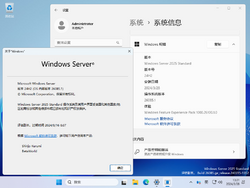Windows Server 2025:10.0.26085.1.ge release.240315-1352:修订间差异
跳转到导航
跳转到搜索
ShinjoKurumi(留言 | 贡献) (创建页面,内容为“{{DISPLAYTITLE:Windows Server 2025:10.0.26085.1.ge_release.240315-1352}} {{NavBar|Windows桌面操作系统 > Windows Server 2025 > '''10.0.26085.1.ge_release.240315-1352'''}} {{Infobox Buildinfo |image=Windows_Server_2025-10.0.26085.1-Version.png |imagecaption=Windows Server 2025 10.0.26085.1.ge_release.240315-1352 |kernel=10.0 |arch=AMD64, ARM64 |sku=Datacenter, Datacenter Core, Standard, Standard Core |language=Chinese (Simplified, Mainland China), C…”) |
Th1r5bvn23(留言 | 贡献) 无编辑摘要 |
||
| 第13行: | 第13行: | ||
}} | }} | ||
2024年3月27日发布<ref>https://techcommunity.microsoft.com/t5/windows-server-insiders/announcing-windows-server-preview-build-26085/td-p/4098829</ref>,同时通过UUP推送。 | 2024年3月27日发布<ref>https://techcommunity.microsoft.com/t5/windows-server-insiders/announcing-windows-server-preview-build-26085/td-p/4098829</ref>,同时通过UUP推送。 | ||
==注意事项== | |||
* 新版修改计算机名称窗口 | |||
<syntaxhighlight lang="batch">vivetool /enable /id:36390579,38228963</syntaxhighlight> | |||
* 新版修改日期和时间窗口 | |||
<syntaxhighlight lang="batch">vivetool /enable /id:36390579,39811196</syntaxhighlight> | |||
* 新版“重置此电脑”对话框 | |||
<syntaxhighlight lang="batch">vivetool /enable /id:36390579,41598133</syntaxhighlight> | |||
* 新版更改密钥对话框 | |||
<syntaxhighlight lang="batch">vivetool /enable /id:36390579,42733866</syntaxhighlight> | |||
* 在ReFS上安装操作系统 | |||
<syntaxhighlight lang="batch">vivetool /enable /id:42189933</syntaxhighlight> | |||
* 任务栏图标右键菜单“结束任务”选项 | |||
<syntaxhighlight lang="batch">vivetool /enable /id:42592269</syntaxhighlight> | |||
* 设置窗口左侧导航栏动画 | |||
<syntaxhighlight lang="batch">vivetool /enable /id:34878152</syntaxhighlight> | |||
* 使用Rust重写Win32k GDI代码 | |||
<syntaxhighlight lang="batch">vivetool /enable /id:37356106</syntaxhighlight> | |||
* 减少触发窗口快照布局所需的悬停时间 | |||
<syntaxhighlight lang="batch">vivetool /enable /id:44352656 /variant:1</syntaxhighlight> | |||
* 快速设置页面滚动功能 | |||
<syntaxhighlight lang="batch">vivetool /enable /id:39593188</syntaxhighlight> | |||
* 开始菜单最近添加应用独立编组功能 | |||
<syntaxhighlight lang="batch">vivetool /enable /id:46045587</syntaxhighlight> | |||
* 新版控制中心 | |||
<syntaxhighlight lang="batch">vivetool /enable /id:45046901,44685875</syntaxhighlight> | |||
* 合并原本位于“高级选项”子页面上传和下载选项的新版传递优化设置 | |||
<syntaxhighlight lang="batch">vivetool /enable /id:33235889</syntaxhighlight> | |||
* 禁用Windows 10旧版任务栏{{黑幕|屎山}} | |||
<syntaxhighlight lang="batch">vivetool /enable /id:42537950</syntaxhighlight> | |||
* “蓝牙和其他设备”页面中的新版分类标签 | |||
<syntaxhighlight lang="batch">vivetool /enable /id:46846858</syntaxhighlight> | |||
* 实时字幕功能新界面 | |||
<syntaxhighlight lang="batch">vivetool /enable /id:45178292</syntaxhighlight> | |||
==参考资料== | ==参考资料== | ||
<references/> | <references/> | ||
2024年3月28日 (四) 16:02的最新版本
2024年3月27日发布[1],同时通过UUP推送。
注意事项
- 新版修改计算机名称窗口
vivetool /enable /id:36390579,38228963
- 新版修改日期和时间窗口
vivetool /enable /id:36390579,39811196
- 新版“重置此电脑”对话框
vivetool /enable /id:36390579,41598133
- 新版更改密钥对话框
vivetool /enable /id:36390579,42733866
- 在ReFS上安装操作系统
vivetool /enable /id:42189933
- 任务栏图标右键菜单“结束任务”选项
vivetool /enable /id:42592269
- 设置窗口左侧导航栏动画
vivetool /enable /id:34878152
- 使用Rust重写Win32k GDI代码
vivetool /enable /id:37356106
- 减少触发窗口快照布局所需的悬停时间
vivetool /enable /id:44352656 /variant:1
- 快速设置页面滚动功能
vivetool /enable /id:39593188
- 开始菜单最近添加应用独立编组功能
vivetool /enable /id:46045587
- 新版控制中心
vivetool /enable /id:45046901,44685875
- 合并原本位于“高级选项”子页面上传和下载选项的新版传递优化设置
vivetool /enable /id:33235889
- 禁用Windows 10旧版任务栏屎山
vivetool /enable /id:42537950
- “蓝牙和其他设备”页面中的新版分类标签
vivetool /enable /id:46846858
- 实时字幕功能新界面
vivetool /enable /id:45178292