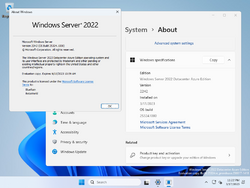Windows Server 2025 Datacenter Azure Edition:10.0.25324.1000.rs_prerelease.230317-1418
跳转到导航
跳转到搜索
2023年3月23日发布[1]。
新功能与特性
- ReFS版本升级至3.10。
注意事项
- 新版资源管理器搜索框
vivetool /enable /id:38665217
- 桌面搜索框
vivetool /enable /id:37969115
- 任务栏图标溢出
vivetool /enable /id:35620393
- 新版修改计算机名称窗口
vivetool /enable /id:36390579,38228963
- 新版修改日期和时间窗口
vivetool /enable /id:36390579,39811196
- 新版“重置此电脑”对话框
vivetool /enable /id:36390579,41598133
- 新版更改密钥对话框
vivetool /enable /id:36390579,42733866
- 新版防火墙提示弹窗
vivetool /enable /id:40112637
- 新版音量合成器
vivetool /enable /id:42106010
- 在ReFS上安装操作系统
vivetool /enable /id:42189933
- 将开始菜单“推荐的项目”更名为“发给您的”
vivetool /enable /id:42533185
- 任务栏图标右键菜单“结束任务”选项
vivetool /enable /id:42592269
- 贴靠窗口提示信息
vivetool /enable /id:40851068 /variant:X
X可取1-4。
- Windows App SDK版Windows资源管理器
vivetool /enable /id:40729001,40731912,41969252,42922424
- Dev Drive(开发人员驱动器)设置入口(无实际功能)
vivetool /enable /id:40347509,41878171,42866187
- 开始菜单“Show websites from your browsing history”功能
vivetool /enable /id:42905461