Windows Vista:6.0.4017.0.main.030409-0735:修订间差异
跳转到导航
跳转到搜索
小 (?) |
ImgArtist-win(留言 | 贡献) 无编辑摘要 标签:移动版编辑 移动版网页编辑 |
||
| (未显示2个用户的2个中间版本) | |||
| 第1行: | 第1行: | ||
{{NavBar|[[ | {{NavBar|[[Windows桌面操作系统]] > [[Windows Vista]] > '''6.0.4017.0.main.030409-0735'''}} | ||
{{Infobox Buildinfo | {{Infobox Buildinfo | ||
|image=Windows Vista-6.0.4017.0-Version.png | |image=Windows Vista-6.0.4017.0-Version.png | ||
| 第14行: | 第14行: | ||
==注意事项== | ==注意事项== | ||
* | * 安装 | ||
全新安装可能会出现一个错误提示,当安装程序处于第二阶段长期无变化时,应使用Alt+Tab检查是否有错误提示窗口并确认。 | |||
* DCE | * DCE | ||
使用命令: | |||
启用DCE: | 启用DCE: | ||
< | <syntaxhighlight lang="dosbatch"> | ||
rundll32 uxdesk.dll,DCEStart | rundll32 uxdesk.dll,DCEStart | ||
</ | </syntaxhighlight> | ||
停用DCE: | 停用DCE: | ||
< | <syntaxhighlight lang="dosbatch"> | ||
rundll32 uxdesk.dll,DCEStop | rundll32 uxdesk.dll,DCEStop | ||
</ | </syntaxhighlight> | ||
使用图形界面: | |||
导入以下注册表文件: | |||
<syntaxhighlight lang="registry"> | <syntaxhighlight lang="registry"> | ||
Windows Registry Editor Version 5.00 | Windows Registry Editor Version 5.00 | ||
| 第43行: | 第40行: | ||
</syntaxhighlight> | </syntaxhighlight> | ||
下载修改后的 dce.dll([https://pan.baidu.com/s/15jwF1sg-fSF5LjSJuA3J9w https://pan.baidu.com/s/15jwF1sg-fSF5LjSJuA3J9w] sso2),离线替换原来的 C:\Windows\System32\dce. | 在 Display Properties -> Settings -> Advanced... -> Desktop Compositing 中选择 Allow dynamic control,确定之后重启系统;重启后再次来到此位置,单击 Enable Now 启用DCE。 | ||
* Longhorn 帮助中心 | |||
<syntaxhighlight lang="dosbatch"> | |||
C:\Windows\HSX\helpplace | |||
</syntaxhighlight> | |||
* Windows 安全警告 | |||
在运行 Longhorn 帮助中心前会跳出。 | |||
* 窗口边框透明效果 | |||
下载修改后的 dce.dll([https://pan.baidu.com/s/15jwF1sg-fSF5LjSJuA3J9w https://pan.baidu.com/s/15jwF1sg-fSF5LjSJuA3J9w] sso2),离线替换原来的 C:\Windows\System32\dce.dll,按照上述开启DCE的步骤启用玻璃效果。 | |||
==图库== | ==图库== | ||
2024年4月14日 (日) 09:27的最新版本
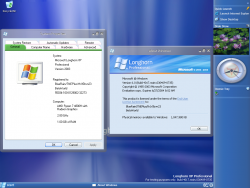 |
|
| Windows Vista 6.0.4017.0.main.030409-0735 | |
| 内核版本 | 6.0 |
|---|---|
| 架构 | x86 |
| 版本 | Professional |
| 语言 | English (United States) |
| 编译日期 | 2003/4/9 |
| 版本字串 | 6.0.4017.0.main.030409-0735 |
| 产品密钥 | CKY24-Q8QRH-X3KMR-C6BCY-T847Y |
2020 年 1 月 23 日泄露。
注意事项
- 安装
全新安装可能会出现一个错误提示,当安装程序处于第二阶段长期无变化时,应使用Alt+Tab检查是否有错误提示窗口并确认。
- DCE
使用命令:
启用DCE:
rundll32 uxdesk.dll,DCEStart
停用DCE:
rundll32 uxdesk.dll,DCEStop
使用图形界面:
导入以下注册表文件:
Windows Registry Editor Version 5.00
[HKEY_LOCAL_MACHINE\SOFTWARE\Microsoft\Windows NT\CurrentVersion\Desktop\CompositingEngine]
"EnableShellUI"=dword:00000001
在 Display Properties -> Settings -> Advanced... -> Desktop Compositing 中选择 Allow dynamic control,确定之后重启系统;重启后再次来到此位置,单击 Enable Now 启用DCE。
- Longhorn 帮助中心
C:\Windows\HSX\helpplace
- Windows 安全警告
在运行 Longhorn 帮助中心前会跳出。
- 窗口边框透明效果
下载修改后的 dce.dll(https://pan.baidu.com/s/15jwF1sg-fSF5LjSJuA3J9w sso2),离线替换原来的 C:\Windows\System32\dce.dll,按照上述开启DCE的步骤启用玻璃效果。
