Windows Vista:6.0.4074.0.idx02.040425-1535:修订间差异
无编辑摘要 |
无编辑摘要 |
||
| 第49行: | 第49行: | ||
链接: https://pan.baidu.com/s/1pLpSFgv 密码: etbt | 链接: https://pan.baidu.com/s/1pLpSFgv 密码: etbt | ||
* 修复文件夹无法在同进程内打开 | |||
Windows Registry Editor Version 5.00 | |||
[HKEY_CLASSES_ROOT\Directory\shell] | |||
@="Open_with_Explorer" | |||
[HKEY_CLASSES_ROOT\Directory\shell\Open_with_Explorer] | |||
@="Open with Explorer" | |||
"BrowserFlags"=dword:00000010 | |||
[HKEY_CLASSES_ROOT\Directory\shell\Open_with_Explorer\command] | |||
@="C:\\WINDOWS\\DesktopExplorer.exe %1" | |||
[HKEY_CLASSES_ROOT\Drive\shell] | |||
@="Open_with_Explorer" | |||
[HKEY_CLASSES_ROOT\Drive\shell\Open_with_Explorer] | |||
@="Open with Explorer" | |||
"BrowserFlags"=dword:00000010 | |||
[HKEY_CLASSES_ROOT\Drive\shell\Open_with_Explorer\command] | |||
@="C:\\WINDOWS\\DesktopExplorer.exe %1" | |||
[HKEY_CLASSES_ROOT\Folder\shell] | |||
@="Open_With_Explorer" | |||
[HKEY_CLASSES_ROOT\Folder\shell\Open_with_Explorer] | |||
@="Open with Explorer" | |||
[HKEY_CLASSES_ROOT\Folder\shell\Open_with_Explorer\command] | |||
@="C:\\WINDOWS\\DesktopExplorer.exe /idlist,%I,%L" | |||
[HKEY_CLASSES_ROOT\Folder\shell\Open_with_Explorer\ddeexec] | |||
@="[ViewFolder(\"%l\", %I, %S)]" | |||
"NoActivateHandler"="" | |||
[HKEY_CLASSES_ROOT\Folder\shell\Open_with_Explorer\ddeexec\application] | |||
@="Folders" | |||
[HKEY_CLASSES_ROOT\Folder\shell\Open_with_Explorer\ddeexec\ifexec] | |||
@="[]" | |||
[HKEY_CLASSES_ROOT\Folder\shell\Open_with_Explorer\ddeexec\topic] | |||
@="AppProperties" | |||
* 4、修复无法新建文件夹的问题 | |||
Windows Registry Editor Version 5.00 | |||
[HKEY_CLASSES_ROOT\.Folder] | |||
@="folderfile" | |||
[HKEY_CLASSES_ROOT\Folderfile] | |||
@="Folder" | |||
[HKEY_CLASSES_ROOT\Folderfile\DefaultIcon] | |||
@="%SystemRoot%\\system32\\SHELL32.dll,4" | |||
[HKEY_CLASSES_ROOT\Folderfile\shell] | |||
@="New" | |||
[HKEY_CLASSES_ROOT\Folderfile\shell\New] | |||
@="New Folder" | |||
2018年5月5日 (六) 22:42的版本
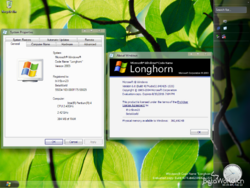 |
|
| Windows Vista 6.0.4074.0 | |
| 内核版本 | 6.0 |
|---|---|
| 架构 | x64, x86, IA64 |
| 版本 | Professional |
| 版本字串 | 6.0.4074.0.idx02.040425-1535 |
| 产品密钥 | TCP8W-T8PQJ-WWRRH-QH76C-99FBW |
在WinHEC 2004上发布。
新的特性
- 仍然使用Slate主题,有一张新的壁纸。它也包含一个叫做Jade的新主题,Luna和Windows经典主题仍然可以使用。
- 这个构建也有一些外观上的修改,比如“开始菜单”和“资源管理器”窗口中的新图标。
- 通知也略有变化,引入规则和警报中心。
- Windows Media Player没有升级,但是Windows Messenger升级到6.1版本,有一个新的外观。
64位版本
- 这个构建也有64位版本,它与4051的64位版本没有多大区别,但是有改良的Basic显示驱动,本驱动能更好地工作。
不包含桌面应用程序和一些资资源管理器窗口以及边栏。
注意事项
- 一、安装:
在PE安装阶段中无法使用鼠标,你可以用键盘操作或改用Virtual PC(如果你不想体验特效的话)。
- 二、启用Aero:
安装显卡驱动并重新启动,打开C:\Windows\Resources\Themes,复制Jade文件夹和jade.theme文件到桌面并重命名为aero。
打开aero.theme,将DisplayName=@themeui.dll,-2013改为DisplayName=Aero,并将所有提到jade的地方都改为aero,然后将他们放回C:\Windows\Resources\Themes。
打开注册表编辑器,进入HKLM\SOFTWARE\Microsoft\Windows\CurrentVersion\Explorer项,添加DWORD键MilExplorer,并将值改为1。打开显示属性,将主题改为Aero。使用下面的命令启用和禁用DWM。
启用:
%systemdrive%\windows\i386\sbctl.exe start rundll32 %systemdrive%\windows\system32\uxdesk.dll,DwmStartComposition %systemdrive%\windows\i386\sbctl.exe stop taskill explorer.exe %systemdrive%\windows\i386\sbctl.exe start
禁用:
rundll32 %systemdrive%\windows\system32\uxdesk.dll,DwmStopComposition %systemdrive%\windows\i386\sbctl.exe stop taskill explorer.exe
- 三、Aurora in Preview Pane:
将 Aero.msstyles (Jade.msstyles) 中的 STREAM 481 资源替换为下面的 fixed.bin,然后切换到 Aero 主题 fixed.bin 及已修改好的 Aero 主题下载:
链接: https://pan.baidu.com/s/1pLpSFgv 密码: etbt
- 修复文件夹无法在同进程内打开
Windows Registry Editor Version 5.00
[HKEY_CLASSES_ROOT\Directory\shell]
@="Open_with_Explorer"
[HKEY_CLASSES_ROOT\Directory\shell\Open_with_Explorer]
@="Open with Explorer"
"BrowserFlags"=dword:00000010
[HKEY_CLASSES_ROOT\Directory\shell\Open_with_Explorer\command]
@="C:\\WINDOWS\\DesktopExplorer.exe %1"
[HKEY_CLASSES_ROOT\Drive\shell]
@="Open_with_Explorer"
[HKEY_CLASSES_ROOT\Drive\shell\Open_with_Explorer]
@="Open with Explorer"
"BrowserFlags"=dword:00000010
[HKEY_CLASSES_ROOT\Drive\shell\Open_with_Explorer\command]
@="C:\\WINDOWS\\DesktopExplorer.exe %1"
[HKEY_CLASSES_ROOT\Folder\shell]
@="Open_With_Explorer"
[HKEY_CLASSES_ROOT\Folder\shell\Open_with_Explorer]
@="Open with Explorer"
[HKEY_CLASSES_ROOT\Folder\shell\Open_with_Explorer\command]
@="C:\\WINDOWS\\DesktopExplorer.exe /idlist,%I,%L"
[HKEY_CLASSES_ROOT\Folder\shell\Open_with_Explorer\ddeexec]
@="[ViewFolder(\"%l\", %I, %S)]"
"NoActivateHandler"=""
[HKEY_CLASSES_ROOT\Folder\shell\Open_with_Explorer\ddeexec\application]
@="Folders"
[HKEY_CLASSES_ROOT\Folder\shell\Open_with_Explorer\ddeexec\ifexec]
@="[]"
[HKEY_CLASSES_ROOT\Folder\shell\Open_with_Explorer\ddeexec\topic]
@="AppProperties"
- 4、修复无法新建文件夹的问题
Windows Registry Editor Version 5.00
[HKEY_CLASSES_ROOT\.Folder]
@="folderfile"
[HKEY_CLASSES_ROOT\Folderfile]
@="Folder"
[HKEY_CLASSES_ROOT\Folderfile\DefaultIcon]
@="%SystemRoot%\\system32\\SHELL32.dll,4"
[HKEY_CLASSES_ROOT\Folderfile\shell]
@="New"
[HKEY_CLASSES_ROOT\Folderfile\shell\New]
@="New Folder"