Windows 95:4.0.180
跳转到导航
跳转到搜索
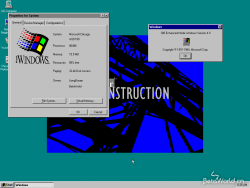 |
|
| Windows 95 4.0.180 | |
| 内核版本 | 4.0 |
|---|---|
| 架构 | x86 |
| 语言 | English (United States) |
| 编译日期 | 1994/9/9 |
| 版本字串 | 4.0.180 |
| 产品密钥 | Beta ID: 101907 Password: 999b70c9e |
2015年12月13日Overdoze在OSBetaArchive上分享。它有14个软盘(磁盘1为1.44MB,其他为DMF)。
新功能与特色
- 引入Plus附加包
- 引入备份程序
- 引入新的CD播放器
- 引入直接电缆连接向导
- 引入磁盘修复程序
- 重新上线磁盘碎片整理程序
- Mixer Controls更名为音量控制
- 字体管理器被字体文件夹取代
- 回收站回归到桌面
- 新的记事本
- 新的运行界面
- 新的DOS程序属性
- 新的关闭Windows对话框
- 一些新图标,例如网上领居
- 公文包默认使用详细信息视图
- 移除早期的在线注册向导
- WINBUG报告版本升级到1.23
- 命令提示符引入工具栏
- 任务栏设置引入清除文件菜单功能
- 资源管理器现在从Explorer.exe而不是CAB32.exe运行
Winver中显示的是 “386增强模式Windows Version 4.0”- 新的“Under Construction”壁纸,亮度比以前的“Under Construction”壁纸更亮
- 开始菜单出现了显示Windows 版本的左栏和默认较大的图标,并且条目间更宽大
- WinPad的界面从移动电话风格转为了平板电脑风格,版本升级到1.4610
安装程序的更改
- 全新的安装程序界面:添加左栏图和背景更换,窗口的背景变灰
- 输入用户名与Beta Site ID被分离为输入用户名和输入Beta Site ID步骤
- 第二阶段几乎定形,例如90c的配置开始菜单程序演变成第二阶段的更新开始菜单快捷方式
- 安装程序可以选择安装方式(仅典型和自定义)
控制面板的更改
- 引入应用程序安装向导、辅助选项
- 账户功能下线
- 完善的屏保预览
- 新的键盘设置,并引入语言设置
- 新的调制解调器安装向导与调制解调器设置
- 新的鼠标设置,支持光标外观的更改
- 新的多媒体设置
- 新的网络设置
- 新的安装新硬件向导
- 新的设备属性
- 声音设置被分离出多媒体设置
- 系统设置引入文件系统设置
注意事项
- 安装
我们建议您使用旧版PC上搭建的Microsoft Virtual PC 2004或在86Box上执行此操作。
安装MS-DOS 5,然后在CONFIG.SYS中将DOS = HIGH更改为DOS = LOW。
将安装文件复制到硬盘上的文件夹,包括子文件夹,然后从该文件夹运行SETUP。
LAYOUT.INF问题
layout.inf有问题,需在Disk 2加载前替换。下载地址:http://pan.baidu.com/s/1kUxePfD
NFO
点击“展开”查看更多内容
Chicago Beta installation instructions: Luckily I was able to get .IMG files of the Chicago beta. With these files you can create DMF diskettes (MS's new compression/protection scheme) of the Chicago beta, build 177. You does this by using the file DMFWRITE.EXE. This program will format your 1.44 meg floppies to 1.7 meg disks and copy the .IMG files (converting them to .CAB files) to it after formatting. Below is an example of how to create the Chicago diskettes: DMFWRITE disk2.img a: /v Notice I didn't use disk1.img. THe reason is because you don't use the DMFWRITE to create the first disk (disk 1). Just unzip the files to a 1.44 meg floppy, then follow the example above for the rest of the disks. Oh, you need a valid beta site ID and password. Here ya go! Beta site ID: 101907 Password: 999b70c9e A word about "the scene"... There have been many busts of late, I know some people who going to court right now for this "hobby". This is NO GAME! If you can't handle it, get out now! If you are NOT smart enough to validate the users on your board, get out now! Don't think you'll get off by saying, "I didn't know, boo hoo hoo". The FBI doesn't care about you... Be smart and be careful.