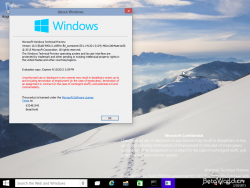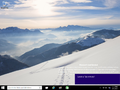Windows 10:10.0.9900.0.fbl awesome1501.141201-2124:修订间差异
跳转到导航
跳转到搜索
(→图库) |
Captainlinux8880(留言 | 贡献) 小无编辑摘要 |
||
| (未显示2个用户的2个中间版本) | |||
| 第1行: | 第1行: | ||
{{NavBar|[[ | {{DISPLAYTITLE:Windows 10:10.0.9900.0.fbl_awesome1501.141201-2124}} | ||
{{NavBar|[[Windows桌面操作系统]] > [[Windows 10]] > '''10.0.9900.0.fbl_awesome1501.141201-2124'''}} | |||
{{Infobox Buildinfo | {{Infobox Buildinfo | ||
|image=9900.0 version.png | |||
|image = 9900.0 version.png | |imagecaption=Windows 10 10.0.9900.0.fbl_awesome1501.141201-2124 | ||
|imagecaption = Windows 10 10.0.9900.0.fbl_awesome1501.141201-2124 | |kernel=10.0 | ||
|kernel = 10.0 | |arch=AMD64, x86 | ||
|arch = AMD64, x86 | |sku=Enterprise, Pro, Pro with Media Center | ||
|sku = Enterprise, Pro, Pro with Media Center | |language=English (United States) | ||
|language = English (United States) | |compiledate=2014/12/1 | ||
|compiledate = 2014/12/1 | |string=10.0.9900.0.fbl_awesome1501.141201-2124 | ||
|string = 10.0.9900.0.fbl_awesome1501.141201-2124 | |||
}} | }} | ||
2015年1月29日泄露。 | 2015年1月29日泄露。 | ||
| 第19行: | 第18行: | ||
*新的默认壁纸,并内置另外四张新的壁纸。 | *新的默认壁纸,并内置另外四张新的壁纸。 | ||
*新的Modern 窗口设计,标题栏采用了左对齐方式(除了Modern窗口,其他窗口都是标题栏居中),并添加全屏按钮<!--疑似AB测试-->。 | *新的Modern 窗口设计,标题栏采用了左对齐方式(除了Modern窗口,其他窗口都是标题栏居中),并添加全屏按钮<!--疑似AB测试-->。 | ||
* | *部分系统组件(Internet Explorer、Windows Journal)的版本号变为9800.0。 | ||
*可备份应用数据到OneDrive。 | *可备份应用数据到OneDrive。 | ||
*可以从专业版直接升级到企业版。 | *可以从专业版直接升级到企业版。 | ||
| 第41行: | 第40行: | ||
*Windows轻松传送被移除。 | *Windows轻松传送被移除。 | ||
*控制面板的Windows Update选项已经弃用。 | *控制面板的Windows Update选项已经弃用。 | ||
==注意事项== | ==注意事项== | ||
*'''虚拟机需使用 EFI 引导''' | *'''虚拟机需使用 EFI 引导''' | ||
* | |||
*Edge模式 | |||
在Internet Explorer的地址栏输入“about:flags”进入测试功能页面开启Edge模式浏览。 | 在Internet Explorer的地址栏输入“about:flags”进入测试功能页面开启Edge模式浏览。 | ||
* | *打印对话框 | ||
<syntaxhighlight lang="batch"> | <syntaxhighlight lang="batch"> | ||
explorer.exe shell:AppsFolder\Windows.PrintDialog_cw5n1h2txyewy!Microsoft.Windows.PrintDialog | explorer.exe shell:AppsFolder\Windows.PrintDialog_cw5n1h2txyewy!Microsoft.Windows.PrintDialog | ||
</syntaxhighlight> | </syntaxhighlight> | ||
* | *Cloud Experience Host | ||
<syntaxhighlight lang="batch"> | <syntaxhighlight lang="batch"> | ||
explorer.exe shell:AppsFolder\Microsoft.CloudExperienceHost_8wekyb3d8bbwe!App | explorer.exe shell:AppsFolder\Microsoft.CloudExperienceHost_8wekyb3d8bbwe!App | ||
</syntaxhighlight> | </syntaxhighlight> | ||
* | *在上部或下部显示通知 | ||
需要重启explorer或注销后重新登录。 | 需要重启explorer或注销后重新登录。 | ||
<syntaxhighlight lang="registry"> | <syntaxhighlight lang="registry"> | ||
| 第69行: | 第66行: | ||
</syntaxhighlight> | </syntaxhighlight> | ||
* | *新版锁屏及登录界面 | ||
将最后一位改为0来禁用或1来启用。导入后重启explorer。 | 将最后一位改为0来禁用或1来启用。导入后重启explorer。 | ||
<syntaxhighlight lang="registry"> | <syntaxhighlight lang="registry"> | ||
| 第78行: | 第75行: | ||
</syntaxhighlight> | </syntaxhighlight> | ||
* | *新版音量控制 | ||
<syntaxhighlight lang="registry"> | <syntaxhighlight lang="registry"> | ||
Windows Registry Editor Version 5.00 | Windows Registry Editor Version 5.00 | ||
| 第84行: | 第81行: | ||
[HKEY_LOCAL_MACHINE\SOFTWARE\Microsoft\Windows NT\CurrentVersion\MTCUVC] | [HKEY_LOCAL_MACHINE\SOFTWARE\Microsoft\Windows NT\CurrentVersion\MTCUVC] | ||
"EnableMtcUvc"=dword:00000001 | "EnableMtcUvc"=dword:00000001 | ||
</syntaxhighlight> | </syntaxhighlight> | ||
2024年2月29日 (四) 22:33的最新版本
2015年1月29日泄露。
新的特性
- 正式加入搜索框及Cortana(小娜)应用。
- 任务栏默认采用藏青色不透明配色。
- 新的默认壁纸,并内置另外四张新的壁纸。
- 新的Modern 窗口设计,标题栏采用了左对齐方式(除了Modern窗口,其他窗口都是标题栏居中),并添加全屏按钮。
- 部分系统组件(Internet Explorer、Windows Journal)的版本号变为9800.0。
- 可备份应用数据到OneDrive。
- 可以从专业版直接升级到企业版。
- 原生支持FLAC音频。
- 引入了一些新图标。
- 设置应用更新:
- 新的设置主页,在横屏模式下设置主页的全部选项拥有图标并居中,搜索栏被移至右上角。
- “Display”设置页加入DPI、屏幕方向和自动调整屏幕亮度设置。
- 搜索设置页更名为“Cortana & Search”。
- “Speech”设置页加入选择语言和预听语音示例。
- 正式引入“Storage Sense(存储感知)”,可更改音乐、图片、视频、文档和应用的保存位置。
- 加入“Windowing”设置页,仅有Aero Snap的开关。
- “Defaults”设置页支持按文件类型指定和按协议指定默认应用。
- “About”设置页加入“Connect to cloud”入口,点击后将拉起Cloud Experience Host。
- “Lock screen”设置页加入屏幕保护程序设置入口。
- “Privacy”下新增“Feedback”设置页。
- “Privacy”下语音设置页更名为“Persionalization and Speech”,页面内标题为“Persionalization and Speech experiences”。
- 正式启用新的Windows Update设置。
- 加入平板模式切换提示(
Shift+Win+`)。 - Win32计算器被移除,且并未安装计算器应用。
- Windows轻松传送被移除。
- 控制面板的Windows Update选项已经弃用。
注意事项
- 虚拟机需使用 EFI 引导
- Edge模式
在Internet Explorer的地址栏输入“about:flags”进入测试功能页面开启Edge模式浏览。
- 打印对话框
explorer.exe shell:AppsFolder\Windows.PrintDialog_cw5n1h2txyewy!Microsoft.Windows.PrintDialog
- Cloud Experience Host
explorer.exe shell:AppsFolder\Microsoft.CloudExperienceHost_8wekyb3d8bbwe!App
- 在上部或下部显示通知
需要重启explorer或注销后重新登录。
Windows Registry Editor Version 5.00
[HKEY_CURRENT_USER\Software\Microsoft\Windows\CurrentVersion\Explorer]
"DisplayToastAtBottom"=dword:00000001
- 新版锁屏及登录界面
将最后一位改为0来禁用或1来启用。导入后重启explorer。
Windows Registry Editor Version 5.00
[HKEY_LOCAL_MACHINE\SOFTWARE\Microsoft\Windows\CurrentVersion\Authentication\LogonUI\TestHooks]
"Threshold"=dword:00000001
- 新版音量控制
Windows Registry Editor Version 5.00
[HKEY_LOCAL_MACHINE\SOFTWARE\Microsoft\Windows NT\CurrentVersion\MTCUVC]
"EnableMtcUvc"=dword:00000001