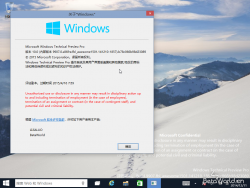Windows 10:10.0.9907.0.fbl awesome1501.141210-1857:修订间差异
跳转到导航
跳转到搜索
小 (Remove unnecessary info) |
Captainlinux8880(留言 | 贡献) 小无编辑摘要 |
||
| (未显示2个用户的5个中间版本) | |||
| 第1行: | 第1行: | ||
{{NavBar|[[ | {{DISPLAYTITLE:Windows 10:10.0.9907.0.fbl_awesome1501.141210-1857}} | ||
{{ Infobox Buildinfo | {{NavBar|[[Windows桌面操作系统]] > [[Windows 10]] > '''10.0.9907.0.fbl_awesome1501.141210-1857'''}} | ||
|image = 9907.0_version.png | {{Infobox Buildinfo | ||
|imagecaption = Windows 10 | |image=9907.0_version.png | ||
|kernel = 10.0 | |imagecaption=Windows 10 10.0.9907.0.fbl_awesome1501.141210-1857 | ||
|arch = | |kernel=10.0 | ||
|sku = China | |arch=AMD64, x86 | ||
|language = Arabic (Saudi Arabia) | |sku=China, Core, Enterprise, Pro, Pro with Media Center, Single Language | ||
| | |language=Arabic (Saudi Arabia), Chinese (Simplified, China), Chinese (Traditional, Taiwan), Czech (Czech), Dutch (Netherlands), English (United Kingdom), English (United States), Finnish (Finland), French (France), German (Germany), Italian (Italy), Japanese (Japan), Korean (Korea), Polish (Poland), Portuguese (Brazil), Russian (Russia), Spanish (Spain), Swedish (Sweden), Thai (Thailand), Turkish (Turkey) | ||
|string = 10.0.9907.0.fbl_awesome1501.141210-1857 | |compiledate=2014/12/10 | ||
|string=10.0.9907.0.fbl_awesome1501.141210-1857 | |||
}} | }} | ||
2015年1月29日泄露。 | 2015年1月29日泄露。 | ||
== 新的特性 == | |||
==新的特性== | |||
* 来自fbl_awesome1501分支,所以Modern应用的窗口沿用了Build 9900的设计。 | * 来自fbl_awesome1501分支,所以Modern应用的窗口沿用了Build 9900的设计。 | ||
==注意事项== | ==注意事项== | ||
* ''' | * '''虚拟机需使用EFI引导'''。 | ||
* | |||
在Internet | * Edge模式 | ||
在Internet Explorer的地址栏输入<code>about:flags</code>进入测试功能页面开启Edge模式浏览。 | |||
* 打印对话框 | |||
运行以下命令: | |||
<syntaxhighlight lang="batch"> | |||
* | |||
< | |||
explorer.exe shell:AppsFolder\Windows.PrintDialog_cw5n1h2txyewy!Microsoft.Windows.PrintDialog | explorer.exe shell:AppsFolder\Windows.PrintDialog_cw5n1h2txyewy!Microsoft.Windows.PrintDialog | ||
</ | </syntaxhighlight> | ||
* | |||
* Cloud Experience Host | |||
< | 运行以下命令: | ||
<syntaxhighlight lang="batch"> | |||
explorer.exe shell:AppsFolder\Microsoft.CloudExperienceHost_8wekyb3d8bbwe!App | explorer.exe shell:AppsFolder\Microsoft.CloudExperienceHost_8wekyb3d8bbwe!App | ||
</ | </syntaxhighlight> | ||
* | |||
* Windows Shell Experience Host | |||
< | 运行以下命令: | ||
<syntaxhighlight lang="batch"> | |||
start-menu://test | start-menu://test | ||
</ | </syntaxhighlight> | ||
显示屏幕一段时间然后关闭,之后会显示错误。 | |||
* | |||
* 在上部或下部显示通知 | |||
< | 需要重启<code>explorer</code>或注销后重新登录。 | ||
<syntaxhighlight lang="registry"> | |||
Windows Registry Editor Version 5.00 | Windows Registry Editor Version 5.00 | ||
[HKEY_CURRENT_USER\Software\Microsoft\Windows\CurrentVersion\Explorer] | [HKEY_CURRENT_USER\Software\Microsoft\Windows\CurrentVersion\Explorer] | ||
"DisplayToastAtBottom"=dword:00000001 | "DisplayToastAtBottom"=dword:00000001 | ||
</ | </syntaxhighlight> | ||
* | |||
将最后一位改为 0 | * 新版锁屏及登录界面 | ||
< | 将最后一位改为<code>0</code>禁用或<code>1</code>启用。导入后重启<code>explorer</code>。 | ||
<syntaxhighlight lang="registry"> | |||
Windows Registry Editor Version 5.00 | Windows Registry Editor Version 5.00 | ||
[HKEY_LOCAL_MACHINE\SOFTWARE\Microsoft\Windows\CurrentVersion\Authentication\LogonUI\TestHooks] | [HKEY_LOCAL_MACHINE\SOFTWARE\Microsoft\Windows\CurrentVersion\Authentication\LogonUI\TestHooks] | ||
"Threshold"=dword:00000001 | "Threshold"=dword:00000001 | ||
</ | </syntaxhighlight> | ||
* 新版开始菜单 | |||
< | 打开“任务栏和‘开始’菜单属性”,切换至“‘开始’菜单”选项卡并取消勾选“使用‘开始’菜单而非‘开始’屏幕”,保存设置后导入注册表: | ||
<syntaxhighlight lang="registry"> | |||
Windows Registry Editor Version 5.00 | Windows Registry Editor Version 5.00 | ||
[HKEY_LOCAL_MACHINE\SOFTWARE\Microsoft\Windows\CurrentVersion\ImmersiveShell\Launcher] | [HKEY_LOCAL_MACHINE\SOFTWARE\Microsoft\Windows\CurrentVersion\ImmersiveShell\Launcher] | ||
"UseExperience"=dword:00000001 | "UseExperience"=dword:00000001 | ||
</ | </syntaxhighlight> | ||
* | |||
< | * 新版音量控制 | ||
<syntaxhighlight lang="registry"> | |||
Windows Registry Editor Version 5.00 | Windows Registry Editor Version 5.00 | ||
[HKEY_LOCAL_MACHINE\SOFTWARE\Microsoft\Windows NT\CurrentVersion\MTCUVC] | [HKEY_LOCAL_MACHINE\SOFTWARE\Microsoft\Windows NT\CurrentVersion\MTCUVC] | ||
"EnableMtcUvc"=dword:00000001 | "EnableMtcUvc"=dword:00000001 | ||
</ | </syntaxhighlight> | ||
* | |||
< | * 新版时钟和日历 | ||
<syntaxhighlight lang="registry"> | |||
Windows Registry Editor Version 5.00 | Windows Registry Editor Version 5.00 | ||
[HKEY_LOCAL_MACHINE\Software\Microsoft\Windows\CurrentVersion\ImmersiveShell] | [HKEY_LOCAL_MACHINE\Software\Microsoft\Windows\CurrentVersion\ImmersiveShell] | ||
"UseWin32TrayClockExperience"=dword:00000000 | "UseWin32TrayClockExperience"=dword:00000000 | ||
</ | </syntaxhighlight> | ||
2024年2月24日 (六) 05:03的最新版本
2015年1月29日泄露。
新的特性
- 来自fbl_awesome1501分支,所以Modern应用的窗口沿用了Build 9900的设计。
注意事项
- 虚拟机需使用EFI引导。
- Edge模式
在Internet Explorer的地址栏输入about:flags进入测试功能页面开启Edge模式浏览。
- 打印对话框
运行以下命令:
explorer.exe shell:AppsFolder\Windows.PrintDialog_cw5n1h2txyewy!Microsoft.Windows.PrintDialog
- Cloud Experience Host
运行以下命令:
explorer.exe shell:AppsFolder\Microsoft.CloudExperienceHost_8wekyb3d8bbwe!App
- Windows Shell Experience Host
运行以下命令:
start-menu://test
显示屏幕一段时间然后关闭,之后会显示错误。
- 在上部或下部显示通知
需要重启explorer或注销后重新登录。
Windows Registry Editor Version 5.00
[HKEY_CURRENT_USER\Software\Microsoft\Windows\CurrentVersion\Explorer]
"DisplayToastAtBottom"=dword:00000001
- 新版锁屏及登录界面
将最后一位改为0禁用或1启用。导入后重启explorer。
Windows Registry Editor Version 5.00
[HKEY_LOCAL_MACHINE\SOFTWARE\Microsoft\Windows\CurrentVersion\Authentication\LogonUI\TestHooks]
"Threshold"=dword:00000001
- 新版开始菜单
打开“任务栏和‘开始’菜单属性”,切换至“‘开始’菜单”选项卡并取消勾选“使用‘开始’菜单而非‘开始’屏幕”,保存设置后导入注册表:
Windows Registry Editor Version 5.00
[HKEY_LOCAL_MACHINE\SOFTWARE\Microsoft\Windows\CurrentVersion\ImmersiveShell\Launcher]
"UseExperience"=dword:00000001
- 新版音量控制
Windows Registry Editor Version 5.00
[HKEY_LOCAL_MACHINE\SOFTWARE\Microsoft\Windows NT\CurrentVersion\MTCUVC]
"EnableMtcUvc"=dword:00000001
- 新版时钟和日历
Windows Registry Editor Version 5.00
[HKEY_LOCAL_MACHINE\Software\Microsoft\Windows\CurrentVersion\ImmersiveShell]
"UseWin32TrayClockExperience"=dword:00000000