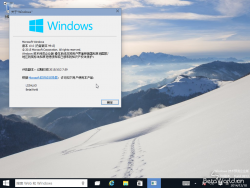Windows 10:10.0.9913.0.fbl awesome1501.141217-1931:修订间差异
跳转到导航
跳转到搜索
Captainlinux8880(留言 | 贡献) 小无编辑摘要 |
无编辑摘要 |
||
| 第22行: | 第22行: | ||
* 开始菜单的外观设计更精致。 | * 开始菜单的外观设计更精致。 | ||
* 文件资源管理器的一些按钮使用了更纤细的图标。 | * 文件资源管理器的一些按钮使用了更纤细的图标。 | ||
===设置应用的改进=== | ===设置应用的改进=== | ||
| 第31行: | 第30行: | ||
==注意事项== | ==注意事项== | ||
* ''' | * '''虚拟机需使用EFI引导'''。 | ||
* Edge模式 | |||
< | 在Internet Explorer的地址栏输入<code>about:flags</code>进入测试功能页面开启Edge模式浏览。 | ||
</ | * 打印对话框 | ||
* | 运行以下命令: | ||
<syntaxhighlight lang="batch"> | |||
< | |||
explorer.exe shell:AppsFolder\Windows.PrintDialog_cw5n1h2txyewy!Microsoft.Windows.PrintDialog | explorer.exe shell:AppsFolder\Windows.PrintDialog_cw5n1h2txyewy!Microsoft.Windows.PrintDialog | ||
</ | </syntaxhighlight> | ||
* | |||
* Cloud Experience Host | |||
< | 运行以下命令: | ||
<syntaxhighlight lang="batch"> | |||
explorer.exe shell:AppsFolder\Microsoft.CloudExperienceHost_8wekyb3d8bbwe!App | explorer.exe shell:AppsFolder\Microsoft.CloudExperienceHost_8wekyb3d8bbwe!App | ||
</ | </syntaxhighlight> | ||
* | |||
将最后一位改为 0 | * Windows Shell Experience Host | ||
< | 运行以下命令: | ||
<syntaxhighlight lang="batch"> | |||
start-menu://test | |||
</syntaxhighlight> | |||
显示屏幕一段时间然后关闭,之后会显示错误。 | |||
* 在上部或下部显示通知 | |||
需要重启<code>explorer</code>或注销后重新登录。 | |||
<syntaxhighlight lang="registry"> | |||
Windows Registry Editor Version 5.00 | |||
[HKEY_CURRENT_USER\Software\Microsoft\Windows\CurrentVersion\Explorer] | |||
"DisplayToastAtBottom"=dword:00000001 | |||
</syntaxhighlight> | |||
* 新版锁屏及登录界面 | |||
将最后一位改为<code>0</code>禁用或<code>1</code>启用。导入后重启<code>explorer</code>。 | |||
<syntaxhighlight lang="registry"> | |||
Windows Registry Editor Version 5.00 | Windows Registry Editor Version 5.00 | ||
[HKEY_LOCAL_MACHINE\SOFTWARE\Microsoft\Windows\CurrentVersion\Authentication\LogonUI\TestHooks] | [HKEY_LOCAL_MACHINE\SOFTWARE\Microsoft\Windows\CurrentVersion\Authentication\LogonUI\TestHooks] | ||
"Threshold"=dword:00000001 | "Threshold"=dword:00000001 | ||
</ | </syntaxhighlight> | ||
* | |||
< | * 新版音量控制 | ||
<syntaxhighlight lang="registry"> | |||
Windows Registry Editor Version 5.00 | Windows Registry Editor Version 5.00 | ||
[HKEY_LOCAL_MACHINE\SOFTWARE\Microsoft\Windows NT\CurrentVersion\MTCUVC] | [HKEY_LOCAL_MACHINE\SOFTWARE\Microsoft\Windows NT\CurrentVersion\MTCUVC] | ||
"EnableMtcUvc"=dword:00000001 | "EnableMtcUvc"=dword:00000001 | ||
</ | </syntaxhighlight> | ||
* | |||
< | * 新版时钟和日历 | ||
<syntaxhighlight lang="registry"> | |||
Windows Registry Editor Version 5.00 | Windows Registry Editor Version 5.00 | ||
[HKEY_LOCAL_MACHINE\Software\Microsoft\Windows\CurrentVersion\ImmersiveShell] | [HKEY_LOCAL_MACHINE\Software\Microsoft\Windows\CurrentVersion\ImmersiveShell] | ||
"UseWin32TrayClockExperience"=dword:00000000 | "UseWin32TrayClockExperience"=dword:00000000 | ||
</ | </syntaxhighlight> | ||
2024年3月28日 (四) 15:34的最新版本
2015年1月29日泄露。
新的特性
- 引入了一些新的锁屏壁纸,其中一张被选为新的默认锁屏壁纸。
- 采用了一套色彩鲜艳的图标。
- 所有窗口都应用了基于Build 9900的Windows 通用应用窗口设计,标题栏全部左对齐。
- 更新了Windows 通用应用的窗口设计,再次包括汉堡按钮和全屏按钮。
- 引入带有快速操作的全新通知中心。
- 引入平板模式,旨在取代开始屏幕。
- 开始菜单的外观设计更精致。
- 文件资源管理器的一些按钮使用了更纤细的图标。
设置应用的改进
- 设置的背景颜色采用了浅色。
- 设置主页的全部选项都已使用了独有的图标。
- 排列窗口设置项在之前仅有Aero Snap的开关,而Build 9913引入了更多选项。
- 暂时移除个性化设置项。
注意事项
- 虚拟机需使用EFI引导。
- Edge模式
在Internet Explorer的地址栏输入about:flags进入测试功能页面开启Edge模式浏览。
- 打印对话框
运行以下命令:
explorer.exe shell:AppsFolder\Windows.PrintDialog_cw5n1h2txyewy!Microsoft.Windows.PrintDialog
- Cloud Experience Host
运行以下命令:
explorer.exe shell:AppsFolder\Microsoft.CloudExperienceHost_8wekyb3d8bbwe!App
- Windows Shell Experience Host
运行以下命令:
start-menu://test
显示屏幕一段时间然后关闭,之后会显示错误。
- 在上部或下部显示通知
需要重启explorer或注销后重新登录。
Windows Registry Editor Version 5.00
[HKEY_CURRENT_USER\Software\Microsoft\Windows\CurrentVersion\Explorer]
"DisplayToastAtBottom"=dword:00000001
- 新版锁屏及登录界面
将最后一位改为0禁用或1启用。导入后重启explorer。
Windows Registry Editor Version 5.00
[HKEY_LOCAL_MACHINE\SOFTWARE\Microsoft\Windows\CurrentVersion\Authentication\LogonUI\TestHooks]
"Threshold"=dword:00000001
- 新版音量控制
Windows Registry Editor Version 5.00
[HKEY_LOCAL_MACHINE\SOFTWARE\Microsoft\Windows NT\CurrentVersion\MTCUVC]
"EnableMtcUvc"=dword:00000001
- 新版时钟和日历
Windows Registry Editor Version 5.00
[HKEY_LOCAL_MACHINE\Software\Microsoft\Windows\CurrentVersion\ImmersiveShell]
"UseWin32TrayClockExperience"=dword:00000000