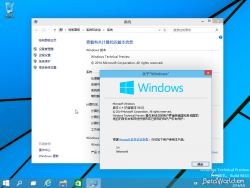Windows 10:6.4.9833.0.fbl release.140903-1451:修订间差异
跳转到导航
跳转到搜索
Th1r5bvn23(留言 | 贡献) 无编辑摘要 |
Captainlinux8880(留言 | 贡献) 小无编辑摘要 |
||
| (未显示8个用户的24个中间版本) | |||
| 第1行: | 第1行: | ||
{{DISPLAYTITLE:Windows 10:6.4.9833.0.fbl_release.140903-1451}} | |||
{{ Infobox Buildinfo | {{NavBar|[[Windows桌面操作系统]] > [[Windows 10]] > '''6.4.9833.0.fbl_release.140903-1451'''}} | ||
|image = 9833_version.png | {{Infobox Buildinfo | ||
|imagecaption = Windows 10 | |image=9833_version.png | ||
|kernel = 6.4 | |imagecaption=Windows 10 6.4.9833.0.fbl_release.140903-1451 | ||
|arch = | |kernel=6.4 | ||
|sku = Pro | |arch=AMD64 | ||
|language = Chinese (Simplified, | |sku=Pro, Pro with Media Center | ||
| | |language=Chinese (Simplified, China) | ||
|string = 6.4.9833.0.fbl_release.140903-1451 | |compiledate=2014/9/3 | ||
|key = | |string=6.4.9833.0.fbl_release.140903-1451 | ||
|key=Pro with Media Center: GBFNG-2X3TC-8R27F-RMKYB-JK7QT | |||
}} | }} | ||
2017年2月9日泄露,目前仍可从Windows Update下载其对应ESD。 | |||
== 新的特性 == | |||
* | ==新的特性== | ||
* | *加入反馈UWP | ||
# | *Charms边栏默认不会滑动显示,但按下Win+Shift+C或Win+C仍可见。 | ||
# 支持四角分屏,可以在单个屏幕上放置四个窗口。 | *Aero Snap功能升级。 | ||
# | #引入Snap Assist,如果有其他多个窗口存在,Snap Assist会让你选择一个占据另外一半屏幕的窗口。 | ||
# | #支持四角分屏,可以在单个屏幕上放置四个窗口。 | ||
#Snap填充模式推广到桌面应用。 | |||
#多显示器Snap支持,你可以在多显示器模式下实现各自的Snap功能。也就是说,每个显示器边缘各自独立,你可以在每个显示器上实现 Snap 窗口效果,这种安排可以让多显示器用户更加合理方便的安排窗口。 | |||
*MtcUvc (新版音量切换) ,无法正常使用。 | |||
==注意事项== | ==注意事项== | ||
* Windows Update - TH | *Windows Update - TH | ||
在系统设置中显示一个Windows Update测试页面。 | |||
<syntaxhighlight lang="registry"> | |||
Windows Registry Editor Version 5.00 | Windows Registry Editor Version 5.00 | ||
[HKEY_CURRENT_USER\Software\Microsoft\Windows\CurrentVersion\WindowsUpdate\UX] | [HKEY_CURRENT_USER\Software\Microsoft\Windows\CurrentVersion\WindowsUpdate\UX] | ||
"IsMusUxEnabled"=dword:00000001</ | "IsMusUxEnabled"=dword:00000001 | ||
* 预览版本 | </syntaxhighlight> | ||
这个设置会在系统设置中显示新的预览版本界面。< | |||
*预览版本 | |||
这个设置会在系统设置中显示新的预览版本界面。 | |||
<syntaxhighlight lang="registry"> | |||
Windows Registry Editor Version 5.00 | Windows Registry Editor Version 5.00 | ||
[HKEY_LOCAL_MACHINE\Software\Microsoft\WindowsSelfHost\Applicability] | [HKEY_LOCAL_MACHINE\Software\Microsoft\WindowsSelfHost\Applicability] | ||
"ThresholdOptedIn"=dword:00000001 | "ThresholdOptedIn"=dword:00000001 | ||
"ThresholdInternal"=dword:00000001</ | "ThresholdInternal"=dword:00000001 | ||
* Modern Internet Explorer | </syntaxhighlight> | ||
*Modern Internet Explorer | |||
下载此文件并按步骤进行。 | 下载此文件并按步骤进行。 | ||
链接:http://pan.baidu.com/s/1o7JCg90 密码:i47d | 链接:http://pan.baidu.com/s/1o7JCg90 密码:i47d | ||
以管理员权限运行PowerShell并运行 "set-executionpolicy remotesigned",回车两次。 | |||
从当前文件夹打开PowerShell并执行ModernIE.ps1。 | |||
2024年2月24日 (六) 04:57的最新版本
2017年2月9日泄露,目前仍可从Windows Update下载其对应ESD。
新的特性
- 加入反馈UWP
- Charms边栏默认不会滑动显示,但按下Win+Shift+C或Win+C仍可见。
- Aero Snap功能升级。
- 引入Snap Assist,如果有其他多个窗口存在,Snap Assist会让你选择一个占据另外一半屏幕的窗口。
- 支持四角分屏,可以在单个屏幕上放置四个窗口。
- Snap填充模式推广到桌面应用。
- 多显示器Snap支持,你可以在多显示器模式下实现各自的Snap功能。也就是说,每个显示器边缘各自独立,你可以在每个显示器上实现 Snap 窗口效果,这种安排可以让多显示器用户更加合理方便的安排窗口。
- MtcUvc (新版音量切换) ,无法正常使用。
注意事项
- Windows Update - TH
在系统设置中显示一个Windows Update测试页面。
Windows Registry Editor Version 5.00
[HKEY_CURRENT_USER\Software\Microsoft\Windows\CurrentVersion\WindowsUpdate\UX]
"IsMusUxEnabled"=dword:00000001
- 预览版本
这个设置会在系统设置中显示新的预览版本界面。
Windows Registry Editor Version 5.00
[HKEY_LOCAL_MACHINE\Software\Microsoft\WindowsSelfHost\Applicability]
"ThresholdOptedIn"=dword:00000001
"ThresholdInternal"=dword:00000001
- Modern Internet Explorer
下载此文件并按步骤进行。
链接:http://pan.baidu.com/s/1o7JCg90 密码:i47d
以管理员权限运行PowerShell并运行 "set-executionpolicy remotesigned",回车两次。
从当前文件夹打开PowerShell并执行ModernIE.ps1。