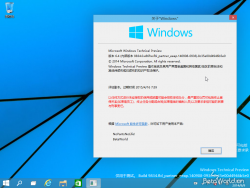Windows 10:6.4.9834.0.fbl_partner_eeap.140908-0936
跳转到导航
跳转到搜索
2014年12月12日泄露。2019年2月19日泄露English (United States)、German (Germany)、Japanese (Japan)、Korean (Korea)语言版本。
新的特性
- 引入反馈应用。
- 内置Remind Me应用,Remind Me应用是Cortana的配套应用。
注意事项
- Windows Update - TH
在系统设置中显示一个 Windows Update 测试页面。
Windows Registry Editor Version 5.00 [HKEY_CURRENT_USER\Software\Microsoft\Windows\CurrentVersion\WindowsUpdate\UX] "IsMusUxEnabled"=dword:00000001
- Modern Internet Explorer
下载此文件并按步骤进行。
链接:http://pan.baidu.com/s/1o7JCg90 密码:i47d
以管理员权限运行PowerShell并运行 "set-executionpolicy remotesigned",回车两次。
从当前文件夹打开PowerShell并执行ModernIE.ps1。
- 启用/禁用新版搜索
将最后一位改为0来禁用或1来启用。导入后重启explorer。
Windows Registry Editor Version 5.00 [HKEY_CURRENT_USER\Software\Microsoft\Windows\CurrentVersion\Search] "EnableProactive"=dword:00000000
- 启用/禁用任务视图
将最后一位改为0来禁用或1来启用。导入后重启explorer。
Windows Registry Editor Version 5.00 [HKEY_CURRENT_USER\Software\Microsoft\Windows\CurrentVersion\Explorer\MultitaskingView\AllUpView] "Enabled"=dword:00000000
- 获得Pro with Media Center
在Pro版本的向Windows Technical Preview添加功能程序输入“GBFNG-2X3TC-8R27F-RMKYB-JK7QT”即可。