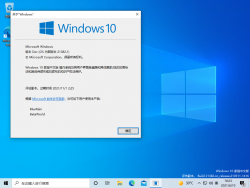Windows 11:10.0.21382.1.co release.210511-1416:修订间差异
跳转到导航
跳转到搜索
无编辑摘要 |
Captainlinux8880(留言 | 贡献) 无编辑摘要 |
||
| (未显示1个用户的4个中间版本) | |||
| 第1行: | 第1行: | ||
{{DISPLAYTITLE:Windows 11:10.0.21382.1.co_release.210511-1416}} | {{DISPLAYTITLE:Windows 11:10.0.21382.1.co_release.210511-1416}} | ||
{{NavBar|[[ | {{NavBar|[[Windows桌面操作系统]] > [[Windows 11]] > '''10.0.21382.1.co_release.210511-1416'''}} | ||
{{Infobox Buildinfo | {{Infobox Buildinfo | ||
|image=Windows10-10.0.21382.1-Version.png | |image=Windows10-10.0.21382.1-Version.png | ||
|imagecaption=Windows 11 10.0.21382.1.co_release.210511-1416 | |imagecaption=Windows 11 10.0.21382.1.co_release.210511-1416 | ||
| 第11行: | 第10行: | ||
|compiledate=2021/5/11 | |compiledate=2021/5/11 | ||
|string=10.0.21382.1.co_release.210511-1416 | |string=10.0.21382.1.co_release.210511-1416 | ||
}} | }} | ||
2021年5月14日向Dev通道推送<ref>https://blogs.windows.com/windows-insider/2021/05/14/announcing-windows-10-insider-preview-build-21382/</ref>。 | 2021年5月14日向Dev通道推送<ref>https://blogs.windows.com/windows-insider/2021/05/14/announcing-windows-10-insider-preview-build-21382/</ref>。 | ||
== | ==新的特性(相较于[[Windows 11:10.0.21376.1.co_release.210503-1432|10.0.21376.1.co_release.210503-1432]])== | ||
*用户账户初始化提示界面更新。 | |||
* 在全新安装或升级完成后,将会启动“开始”菜单,以帮助人们快速访问所需的应用。 | * 在全新安装或升级完成后,将会启动“开始”菜单,以帮助人们快速访问所需的应用。 | ||
* 更新了文件资源管理器中的新通用文件夹图标,现在当文件夹包含内容时,它将显示一个指示。 | * 更新了文件资源管理器中的新通用文件夹图标,现在当文件夹包含内容时,它将显示一个指示。 | ||
* | * 更新触摸键盘,使用Segoe UI Variable字体,并对图标进行了一些小的调整。 | ||
== | * 不同分辨率的Hero壁纸文件夹(<code>Windows\Web\4K\Wallpaper\Windows\</code>)重新加入了<code>1920x1200</code>版本。 | ||
==参考资料== | |||
<references/> | |||
2024年2月24日 (六) 03:45的最新版本
2021年5月14日向Dev通道推送[1]。
新的特性(相较于10.0.21376.1.co_release.210503-1432)
- 用户账户初始化提示界面更新。
- 在全新安装或升级完成后,将会启动“开始”菜单,以帮助人们快速访问所需的应用。
- 更新了文件资源管理器中的新通用文件夹图标,现在当文件夹包含内容时,它将显示一个指示。
- 更新触摸键盘,使用Segoe UI Variable字体,并对图标进行了一些小的调整。
- 不同分辨率的Hero壁纸文件夹(
Windows\Web\4K\Wallpaper\Windows\)重新加入了1920x1200版本。