Windows 11:10.0.22623.885.ni release svc prod2.221024-0953:修订间差异
跳转到导航
跳转到搜索
Th1r5bvn23(留言 | 贡献) 无编辑摘要 |
Captainlinux8880(留言 | 贡献) 无编辑摘要 |
||
| (未显示1个用户的3个中间版本) | |||
| 第1行: | 第1行: | ||
{{NavBar|[[ | {{DISPLAYTITLE:Windows 11:10.0.22623.885.ni_release_svc_prod2.221024-0953}} | ||
{{NavBar|[[Windows桌面操作系统]] > [[Windows 11]] > '''10.0.22623.885.ni_release_svc_prod2.221024-0953'''}} | |||
{{Infobox Buildinfo | {{Infobox Buildinfo | ||
|image=Windows_11-10.0.22621.885-Version.png | |image=Windows_11-10.0.22621.885-Version.png | ||
|imagecaption=Windows 11 10.0. | |imagecaption=Windows 11 10.0.22623.885.ni_release_svc_prod2.221024-0953 | ||
|kernel=10.0 | |kernel=10.0 | ||
|arch=AMD64, ARM64 | |arch=AMD64, ARM64 | ||
| 第9行: | 第9行: | ||
|language=International | |language=International | ||
|compiledate=2022/10/24 | |compiledate=2022/10/24 | ||
|string=10.0. | |string=10.0.22623.885.ni_release_svc_prod2.221024-0953 | ||
}} | }} | ||
2022年11月7日向Beta通道推送<ref>https://blogs.windows.com/windows-insider/2022/11/07/announcing-windows-11-insider-preview-build-22621-885-and-22623-885/</ref>。通过安装KB5018863可以使版本号变为22623.885。Windows Feature Experience Pack版本号变为1000.22637.1000.0。 | 2022年11月7日向Beta通道推送<ref>https://blogs.windows.com/windows-insider/2022/11/07/announcing-windows-11-insider-preview-build-22621-885-and-22623-885/</ref>。通过安装KB5018863可以使版本号变为22623.885。Windows Feature Experience Pack版本号变为1000.22637.1000.0。 | ||
| 第24行: | 第23行: | ||
==注意事项== | ==注意事项== | ||
* Moment 2功能总开关 | * Moment 2功能总开关 | ||
<syntaxhighlight lang="batch">vivetool /enable /id:39281392</syntaxhighlight> | |||
或者导入以下注册表: | |||
<syntaxhighlight lang="registry"> | <syntaxhighlight lang="registry"> | ||
Windows Registry Editor Version 5.00 | Windows Registry Editor Version 5.00 | ||
| 第60行: | 第60行: | ||
<syntaxhighlight lang="batch">vivetool /enable /id:39420424</syntaxhighlight> | <syntaxhighlight lang="batch">vivetool /enable /id:39420424</syntaxhighlight> | ||
== | ==参考资料== | ||
<references /> | <references/> | ||
2024年2月23日 (五) 05:06的最新版本
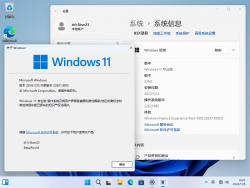 |
|
| Windows 11 10.0.22623.885.ni_release_svc_prod2.221024-0953 | |
| 内核版本 | 10.0 |
|---|---|
| 架构 | AMD64, ARM64 |
| 版本 | Update Package |
| 语言 | International |
| 编译日期 | 2022/10/24 |
| 版本字串 | 10.0.22623.885.ni_release_svc_prod2.221024-0953 |
2022年11月7日向Beta通道推送[1]。通过安装KB5018863可以使版本号变为22623.885。Windows Feature Experience Pack版本号变为1000.22637.1000.0。
新功能和特性
- 快速设置中新增相机和音频效果设置。
- 设置中新增节能建议页面。
- 小组件展开视图。
- 新版小组件设置页面。
- 新版触摸键盘显示设置。
- 任务管理器新增搜索功能。
注意事项
- Moment 2功能总开关
vivetool /enable /id:39281392
或者导入以下注册表:
Windows Registry Editor Version 5.00
[HKEY_LOCAL_MACHINE\SYSTEM\CurrentControlSet\Control\FeatureManagement\Overrides\1\3769258125]
"EnabledState"=dword:00000002
"EnabledStateOptions"=dword:00000000
- 为平板优化的任务栏、新版系统托盘
vivetool /enable /id:26008830
- 新版系统托盘拖拽功能(需要启用新版系统托盘)
vivetool /enable /id:38764045
- 任务栏右键任务管理器入口
vivetool /enable /id:36860984
- 快速设置中的相机和音频效果设置
vivetool /enable /id:39413510
- 节能建议设置页面
vivetool /enable /id:39427030,41249924
- 小组件展开视图
vivetool /enable /id:34300186
- 新版小组件设置页面
vivetool /enable /id:38652916
- 新版触摸键盘显示设置
vivetool /enable /id:37007953
- 任务管理器搜索功能
vivetool /enable /id:39420424